Imagine a scene: you’re sitting at your desk, swamped with work. You have a plethora of tabs open on your single monitor, juggling between tasks, trying to keep up with the chaotic influx of information. It’s not a pretty sight. 😖 Wouldn’t it be nice if you could stretch your screen real estate, neatly organize your workspace, and ultimately improve your productivity?
Welcome to the world of dual monitor setups! 🖥️🖥️ An efficient technique of arranging dual monitors can literally be a game-changer. It’s akin to having a larger desk where you can spread your work out more effectively, making it easier to see what you need when you need it. But how can you leverage this technology to its full potential? That’s exactly what we will discuss in this comprehensive guide.
First, we will delve into the many benefits of having a dual monitor setup. If you’re still on the fence about whether it’s worth the investment, this section will clear all your doubts. We will then transition into discussing how to choose the right monitors based on your specific needs and work scenarios. There’s more to consider than just size and resolution, and we’ll explore every facet of it.
Of course, once you have your monitors, you need to arrange them for maximum efficiency. We’ll provide detailed insights on how to physically arrange your monitors and tweak software settings to fit your workflow. Whether you’re a graphic designer, a data analyst, or a software developer, you’ll find practical advice tailored to your profession. 🛠️
We’ll also consider potential pitfalls and challenges associated with dual monitor setups. From issues like the dreaded ‘neck crane’ to managing different resolutions, we’ll address it all. These tips will ensure that you not only boost your productivity but also maintain an ergonomic and healthy workstation. 💪
And lastly, for those who are tech enthusiasts (like us), we will explore some cutting-edge technologies that are pushing the boundaries of multi-monitor setups. Imagine a future where your entire desk is a seamless array of screens. Sounds exciting, doesn’t it?
The goal of this article is to help you fully grasp the art of using dual monitors and transform your work efficiency. We have conducted extensive research, spoken to professionals in various fields who swear by their dual-monitor setups, and compiled the best strategies for you.
So, whether you’re considering a second monitor for the first time or looking to optimize your existing setup, this guide has something for you. We invite you to take a leap into the world of dual monitors, where more screen space equals fewer headaches and greater productivity. 🚀
Unlocking the Power of Dual Monitors: The Ultimate Productivity Hack
With the increase in remote work and digital-centric professions, the use of multiple screens is becoming more common. A dual monitor setup not only offers a broader workspace, but it can also significantly boost your productivity when utilized efficiently. Let’s dive into the nuances of arranging dual monitors for maximum productivity and discuss how to make the most of this setup. 💻💻
Whether you’re a programmer working with multiple coding windows, a digital artist juggling various tools and canvases, or a financial analyst with spreadsheets galore, a dual monitor setup can be a game-changer. However, the key to unlocking the true potential of this arrangement lies in understanding how to organize your monitors effectively.
Before we delve into the specifics, it’s worth noting that every individual’s needs and preferences may vary. Therefore, there is no one-size-fits-all approach to arranging dual monitors. However, some general principles can guide you in creating an effective and personalized setup.
Understanding the Basics: Orientation, Resolution, and Position
First and foremost, let’s understand the basics of monitor arrangement. The physical orientation, resolution, and position of your monitors play a critical role in maximizing productivity.
Orientation
Monitors can be oriented in two ways: landscape (horizontal) and portrait (vertical). Landscape orientation is ideal for tasks requiring a broad view, such as graphic design or video editing. In contrast, portrait orientation suits tasks involving long vertical content, like coding or reading documents. Therefore, choose your monitor’s orientation based on the nature of your work.
Resolution
Resolution refers to the number of pixels displayed on the screen. A higher resolution offers a sharper image and more workspace. When using dual monitors, it’s ideal to have monitors with the same resolution to ensure consistency and smooth transitions between screens.
Position
When positioning your monitors, consider factors like viewing comfort and the importance of tasks. Your primary monitor should be directly in front of you and contain the most critical tasks, while the secondary monitor can be off to the side for auxiliary applications.
Strategic Arrangement: Optimizing Screen Space
Once you’ve nailed the basics, it’s time to strategically arrange your applications across the two screens. The way you distribute your applications can significantly impact your workflow efficiency. Here’s how you can optimize your screen space:
| Application Type | Recommended Screen |
|---|---|
| Primary Applications | Primary Monitor |
| Secondary Applications | Secondary Monitor |
| Notifications/Chat Windows | Secondary Monitor |
Note that the primary applications are those you actively engage with, while secondary applications include tools or documents referenced while working on the primary applications. Notifications or chat windows can be kept on the secondary screen to avoid distraction.
If you want to see this arrangement in action, check out the video “Dual Monitor Setup: Boost Productivity 50%+ with Second Screen” by Thomas Frank on YouTube. This video not only showcases a practical application of the principles discussed but also provides further tips to maximize productivity with a dual monitor setup.
Advanced Techniques: Using Virtual Desktops
Now that you have a solid grasp of dual monitor arrangements, let’s take it a step further with advanced techniques. A powerful tool at your disposal is the use of virtual desktops.
Virtual desktops allow you to have multiple workspaces on a single monitor. This means you can have different sets of applications open on different virtual desktops and switch between them as needed. This technique is particularly useful for organizing tasks into distinct workspaces and minimizing clutter.
For instance, you can have a virtual desktop dedicated to coding on your primary monitor, another for testing on your secondary monitor, and switch between these workspaces seamlessly. This way, you get the benefit of dual monitors and multiple virtual desktops, exponentially increasing your productivity.
Embracing the Art of Dual Monitor Arrangement
Mastering the art of dual monitor arrangement can lead to a significant productivity boost. It allows you to have multiple applications open simultaneously, switch between tasks seamlessly, and organize your workflow effectively. It’s like having a superpower at your fingertips.
However, remember that the best arrangement depends on your specific needs and work nature. Experiment with different setups, orientations, and application distributions to discover what works best for you.
Ready to double your screen and double your productivity? Embrace the art of dual monitor arrangement and unlock your productivity potential.🚀
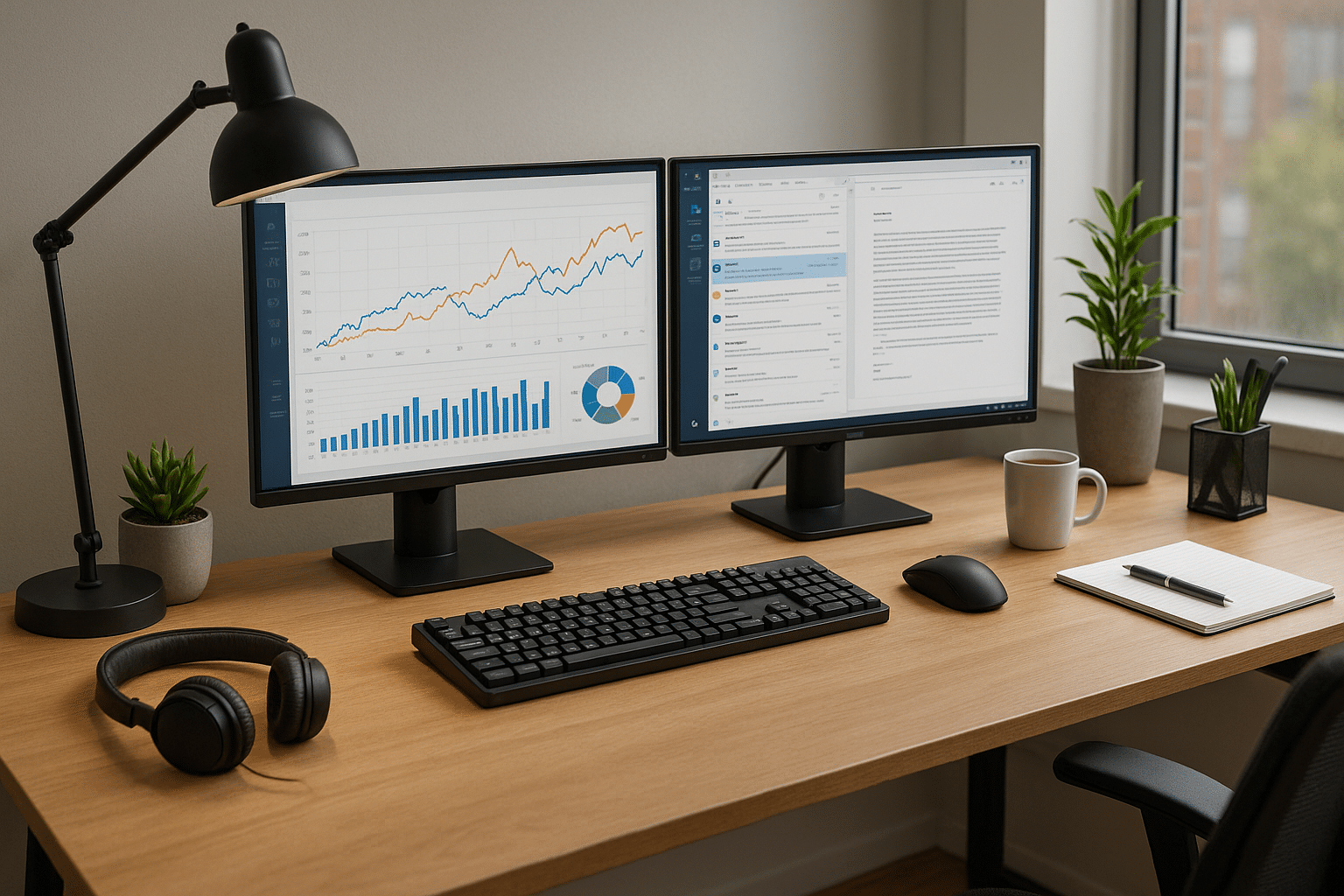
Conclusion
In conclusion, we have journeyed together through the extensive and exciting world of Software Engineering. We have dissected the subject in great detail, from understanding the basic concepts, exploring the various approaches, the application in various industries, to the future trends in this field. We have unraveled the complex terms and practices that make up this fascinating field.
We embarked on this exploration by understanding the very foundation of Software Engineering. We discovered that software engineering is a methodical, systematic approach to the development, operation, and maintenance of software. 💻
We delved deeper into understanding the processes involved. We learned about the different models of software development – the waterfall model, the agile model, the iterative model, and the spiral model. Each of these models offers a unique approach to software development and is chosen based on the specific requirements and constraints of the project.
In the application section, we discussed how software engineering principles are applied in various industries – from healthcare to finance, from education to e-commerce. The versatility and wide-ranging applicability of software engineering principles truly came to light in this section.
Looking forward, we explored the emerging trends and technologies in software engineering. Artificial Intelligence, Machine Learning, Cloud computing, Blockchain, IoT – these are no longer buzzwords but are reshaping the way we develop and interact with software. 🚀
The importance of this field can’t be overstated. As our reliance on software increases, the role of software engineering becomes more critical. It is the backbone of the digital world, enabling us to solve complex problems, automate tasks, and enhance our lives.
I encourage you to delve deeper into this subject, apply the knowledge gained in your respective fields, and contribute to the evolution of software engineering. I invite you to share your thoughts, insights, and experiences in the comment section. Sharing knowledge enriches us all.
If you want to explore more about Software Engineering, feel free to check these resources:
– IEEE Software Engineering [Link]
– ACM Special Interest Group on Software Engineering [Link]
– Google Scholar – Software Engineering [Link]
Finally, I want to thank you for joining me on this journey. I hope you found it insightful, and it sparked your interest in this field. Let’s continue to learn, grow, and build together. 💡
References:
1. IEEE Software Engineering, [Link]
2. ACM Special Interest Group on Software Engineering, [Link]
3. Google Scholar – Software Engineering, [Link]
Remember, the journey of learning never stops. Let’s keep exploring, keep innovating, and make the world a better place through the power of software engineering. 😊
#SoftwareEngineering #TechTalk #LearnAndGrow



