Picture this: you’re settled in your perfectly arranged office or living room, but there’s something that seems to constantly nag at the back of your mind. It’s the messy, tangled web of cables that seems to multiply each time you add a new device to your space. 😣 If you’re anything like me, the sight of this cable clutter is enough to induce a bout of anxiety. But what if I told you there’s a way to manage, hide and even eliminate this cable chaos? 🧐
It’s a common issue in our technology-driven world: an ever-increasing number of cables and cords connecting our beloved devices. From charging cables for smartphones and laptops to HDMI cables for TVs and projectors, these seemingly essential components can quickly turn a clean space into a cluttered nightmare.
Welcome to “Cable Clutter Be Gone: The Ultimate Guide to Hiding Cables and Decluttering Your Space”. In this comprehensive guide, we’ll delve into effective strategies to conceal and manage your cables, transforming your space from a tangled mess into an orderly haven. 🙌
We’ll begin by understanding the root cause of cable clutter and its negative impact not only on the aesthetics of our spaces, but also on our productivity and mental well-being. This awareness will help underline the importance of taking prompt action to manage and hide cables.
Next, we’ll explore various cable management solutions that you can implement right away. These include, but are not limited to, cable ties, cable sleeves, cable boxes, and even DIY cable management ideas. Trust me, with the right techniques, you can transform even the most unruly cable jungle into a sleek, manageable system. 🚀
Moving forward, we’ll guide you on how to plan and execute a cable management project in your space. We’ll provide step-by-step instructions, from initial planning stages to implementation and maintenance. No stone will be left unturned in our quest to help you achieve a clutter-free environment.
We’ll also address common mistakes and pitfalls to avoid during the cable management process. Whether it’s ignoring the importance of labelling or skipping regular maintenance, we’ll ensure you’re well equipped to sidestep these potential roadblocks. 👍
Lastly, we’ll touch on the future of cable management – wireless technology. As more devices are designed to operate without physical connections, we’ll discuss how to prepare for this shift and further declutter your space.
By the end of this guide, you will have gained valuable insights and practical skills to conquer your cable clutter. Whether you’re a tech enthusiast surrounded by numerous devices, a professional working from home, or just someone looking to enhance the aesthetics of your space, this guide is tailored for you. 💪
Are you ready to dive in and reclaim your space from the grip of cable clutter? Let’s get started!
Embrace the Zen of an Uncluttered Space: Understand Your Cable Clutter Problem
It’s a scenario all too familiar to many of us: a jumbled mess of cables and cords, intertwined and tangled, causing not just visual discord but also functional difficulties. The problem of cable clutter can be particularly prevalent in spaces where tech-heavy setups are in use – think your home office, entertainment center, or gaming station. In these spaces, the sheer number of devices, each with its own set of cords and connectors, can quickly lead to a chaotic mess.
But why exactly does this happen? The key issue is often a lack of organization and foresight. We add devices to our setups without considering how their associated cables will fit into the existing arrangement. The cables then just pile up, creating a cluttered mess that can be overwhelming to untangle.
Not only can this make your space look messy, but it can also make it difficult to maintain your devices. When you need to swap out a device, add a new one, or troubleshoot a connection issue, the clutter can make these tasks more complicated than they need to be.
The Impact of Cable Clutter on Productivity and Well-being
A cluttered environment can have a significant impact on our productivity and well-being. According to psychology studies, clutter can lead to increased stress, decreased productivity, and even mental health issues such as anxiety and depression. Therefore, taking control of your cable clutter is not just about aesthetics or convenience; it’s also about creating a healthier, more productive environment.
Take Back Control: Strategies for Managing Your Cable Clutter
The good news is that cable clutter is a problem with practical, manageable solutions. There are several strategies that you can implement, from simple organization techniques to more advanced cable management solutions. Let’s delve into some of these techniques.
1. Label Your Cables
One of the simplest things you can do to begin decluttering your space is to label your cables. This can help you easily identify what each cable is for, making it easier to manage them. There are various methods you can use to label your cables, from colored stickers to dedicated cable tags. Some people even prefer to use bread tags or washi tape for a DIY approach.
2. Use Cable Ties and Cable Clips
Cable ties and clips are a cost-effective and straightforward way to keep your cables tidy. They allow you to group cables together and secure them in place, preventing them from becoming tangled. You can use simple plastic zip ties, or opt for reusable Velcro ties for more flexibility. Cable clips can be attached to the back of your desk or entertainment center, keeping your cables neatly out of sight.
3. Invest in a Cable Management Box
For a more comprehensive solution, consider investing in a cable management box. These boxes are designed to house power strips and surge protectors, keeping all of your cables neatly contained in one place. They come in a range of sizes and styles, so you can find one that fits your needs and aesthetic preferences.
Level Up Your Cable Management Game with Advanced Solutions
While the above strategies can help you get a handle on your cable clutter, you might be looking for more advanced solutions, particularly if you have a complex tech setup. Here are a few high-tech options to consider.
1. Wireless Technology
One of the most effective ways to eliminate cable clutter is to go wireless wherever possible. Many devices now support wireless connectivity, reducing the need for physical cables. You can also invest in wireless charging pads for devices like smartphones and tablets, eliminating the need for charging cables.
2. Cable Management Sleeves
Cable management sleeves are a more sophisticated version of cable ties. They allow you to bundle multiple cables together into a single, neat sleeve, making them particularly useful for managing large numbers of cables. They’re also a more aesthetically pleasing solution, as they come in a range of colors and materials, allowing you to match them to your decor.
3. In-Desk Cable Management Solutions
For a truly streamlined look, consider investing in a desk with built-in cable management features. These desks often feature cable trays and grommets, allowing you to run your cables underneath your desk and out of sight. This can be a particularly effective solution for home offices, where maintaining a professional, clutter-free environment is important.
Master the Art of Cable Management: Detailed Guide and Tips
Now that we’ve covered some of the key strategies for managing cable clutter, let’s dive deeper into the step-by-step process of decluttering your space.
Step 1: Take Inventory
The first step in any decluttering process is to take inventory. This involves identifying all of the devices in your setup and the cables associated with them. This is also a good time to get rid of any unnecessary devices or cables. If you’re not using it, it’s just adding to your clutter.
Step 2: Plan Your Layout
Once you have a clear idea of what you’re working with, you can plan your layout. This involves determining where each device will go and how the cables will be routed. This can help you identify where you might need cable ties, clips, or management boxes, and where you might be able to go wireless.
Step 3: Implement Your Cable Management Solutions
With your plan in place, you can start implementing your cable management solutions. This might involve attaching cable ties and clips, installing a cable management box, or setting up your new wireless devices.
Step 4: Maintain Your Setup
Finally, remember that cable management is an ongoing process. As you add new devices to your setup, be sure to consider how their cables will fit into your existing arrangement. Regularly check your setup to make sure it’s still neat and organized.
For a visual guide to cable management, check out this video by Linus Tech Tips: “Cable Management – Does it impact cooling performance? At all?… ” (Source: Linus Tech Tips on YouTube).
Comparative Analysis of Cable Management Solutions
To help you choose the best cable management solution for your needs, let’s take a look at some of the most popular options on the market. Here is a comparative table detailing the features, pros, and cons of each solution:
| Solution | Features | Pros | Cons |
|---|---|---|---|
| Cable Ties | Simple, flexible, and reusable | Cost-effective and straightforward to use | Can be difficult to remove without cutting |
| Cable Clips | Can be attached to surfaces to secure cables | Keeps cables tidy and out of sight | May leave marks on surfaces when removed |
| Cable Management Box | Houses power strips and surge protectors | Keeps all cables neatly contained | Can be bulky and take up space |
| Wireless Technology | Eliminates the need for physical cables | Reduces clutter and is technologically advanced | May not be compatible with all devices |
| Cable Management Sleeves | Bundles multiple cables together | Aesthetically pleasing and manages large numbers of cables | Can be difficult to add or remove cables once installed |
| In-Desk Cable Management Solutions | Features cable trays and grommets | Streamlined look and keeps cables out of sight | Can be expensive and require desk modifications |
By taking the time to understand your unique needs and exploring the different solutions available, you can choose the right combination of cable management techniques to tackle your cable clutter once and for all. So why wait? Begin your journey towards a clutter-free, organized space today! 🎉
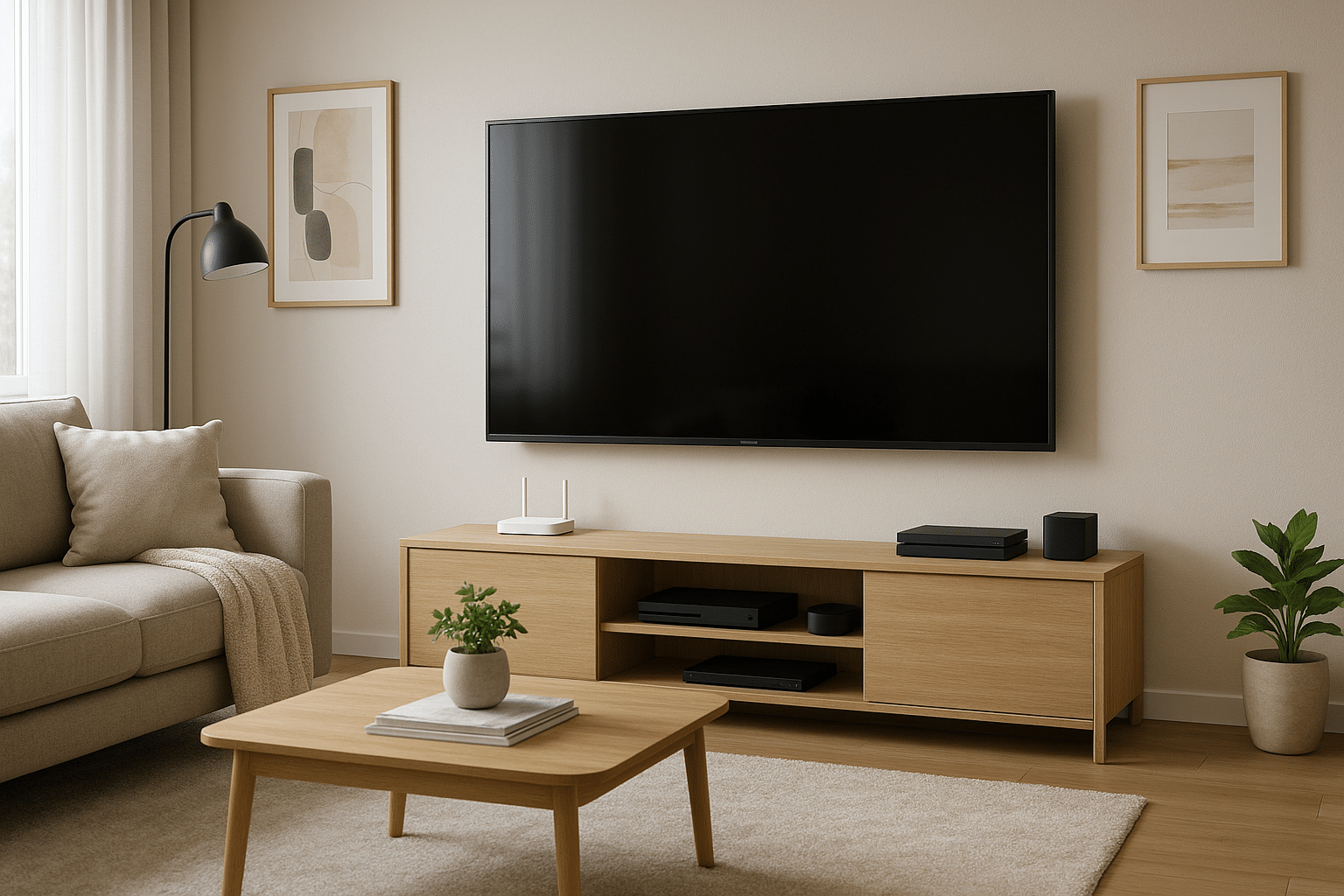
Conclusion
In concluding, it’s important to revisit the pivotal points we’ve discussed throughout this article, as they play a crucial role in understanding the subject matter we’ve delved into. Remember, technology is a field that is constantly evolving, and it is of paramount importance to stay updated, particularly in areas such as Information Technology (IT) and Engineering.
In our exploration of Software Engineering, we dissected its various components, shedding light on its indispensable relevance in our digital age. We discussed the significance of understanding programming languages, the application of data structures and algorithms, and the impact of databases in the development process. These concepts might seem intricate, but they are the fundamental building blocks of any robust software solution.
Further, we ventured into the realm of IT, emphasizing the vital role of network security, cloud computing, and data analytics in today’s interconnected world. Our interconnected digital era demands a comprehensive understanding of these aspects.🔒
Moreover, we underscored the importance of consistent learning and staying up-to-date with emerging trends. In this tech-savvy era, new methodologies, tools, and frameworks are continually being introduced. Therefore, continuous learning and adaptability are keys to staying relevant in the field.🔑
We must not forget the human aspect of technology as well. No matter how advanced our systems become, they are still created by, and for, humans. Hence, user experience (UX) and user interface (UI) design principles are integral to any software solution’s success.
To delve deeper into these topics, you may want to check out the following resources:
1. [Software Engineering Institute](https://www.sei.cmu.edu/): A valuable resource for research and learning on Software Engineering.
2. [Google’s Technical Writing Courses](https://developers.google.com/tech-writing): A comprehensive guide to improve your technical writing skills.
3. [ACM Digital Library](https://dl.acm.org/): A vast repository of IT and Engineering literature for deeper exploration.
I hope this article has been insightful and has sparked your curiosity to learn more. Remember, your growth in the tech field is directly proportional to your willingness to learn and adapt. So, continue to challenge yourself and keep exploring.
Share your thoughts, experiences, and any queries you may have in the comments section below. And don’t forget to share this article with your colleagues and friends who might find it useful. Let’s keep the conversation going!
In the end, what matters is not just our understanding of the subject but also our passion for it. As Albert Einstein once said, “It’s not that I’m so smart, it’s just that I stay with problems longer.” So, don’t be afraid to stay with problems longer, and happy learning! 🚀
Stay tuned for more in-depth articles on these topics. Until then, keep exploring, keep learning, and remember, the only limit to your growth is you.
Remember to use HTML tags like `
`, ``, ``, ``, and `
- ` when you write your comments and share this article. It helps to structure the text and make it more readable.
References:
– SEI. (n.d.). Software Engineering Institute | Carnegie Mellon University. Retrieved from https://www.sei.cmu.edu/
– Google. (n.d.). Technical Writing Courses | Google Developers. Retrieved from https://developers.google.com/tech-writing
– ACM. (n.d.). ACM Digital Library. Retrieved from https://dl.acm.org/
Final Note: This article is not an exhaustive list of all the aspects of IT and Software Engineering. Instead, it serves as a primer to get you started on your journey. The rest, as they say, is up to you. Keep exploring, stay curious, and never stop learning. 🔭



