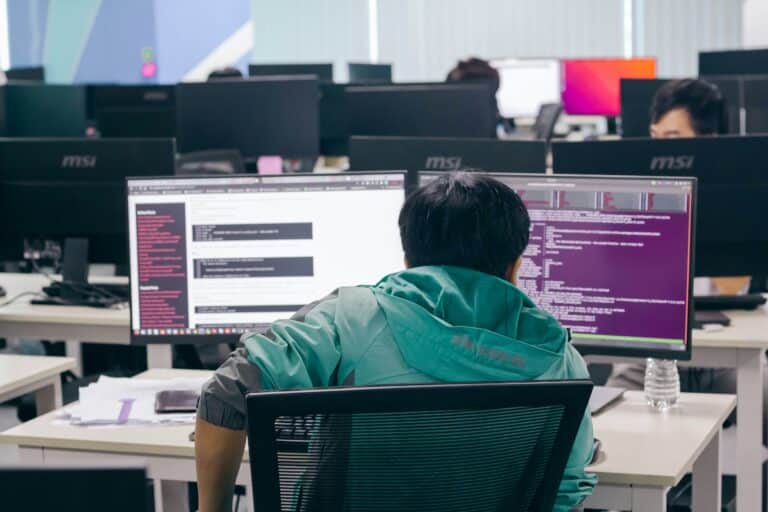Maximizing productivity is the holy grail for many developers, and one of the key ways to achieve this is through effective task planning and streamlining of code tasks. 🚀 In today’s tech-driven world, leveraging the right tools can significantly enhance your efficiency and output. Google Chrome, the world’s most popular web browser, offers a wealth of extensions that can help you boost your productivity levels.
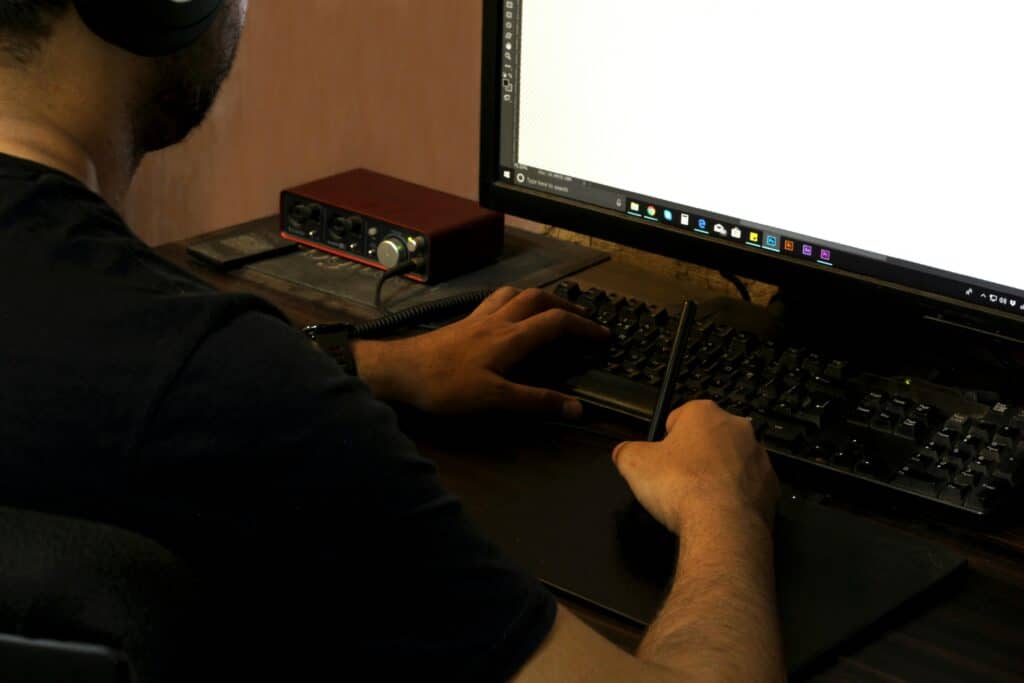
Why Chrome Extensions?
Chrome extensions are small software modules that can modify and enhance the functionality of the Chrome browser. They offer a range of features and capabilities, enabling you to tailor your browsing experience to meet your specific needs. But with thousands of options available, how do you know which ones are worth using? 🤔
Our Top Picks
That’s where we come in. We’ve curated a list of the top Chrome extensions that can help streamline your code task planning process, enhance your efficiency, and ultimately, boost your productivity. From tools that help you stay focused and eliminate distractions, to extensions that enable you to manage tasks and projects more effectively – we’ve got you covered. 🛠️💼
Stay tuned as we dive into each of these extensions in detail, discussing their features, benefits, and how they can assist you in your coding endeavors. By the end of this post, you’ll have a better understanding of the tools available to you, empowering you to take your productivity to the next level. Let’s get started! 🚀
Enhance Your Workflow with Coding Specific Extensions
In the realm of software development, code task planning is an integral part. Thankfully, Chrome offers a multitude of extensions designed specifically to streamline and enhance this process. Here are some of the top extensions that can significantly boost your productivity.
The Wonders of Codeanywhere
Codeanywhere is a versatile browser extension that can transform your Chrome browser into a fully-fledged development environment. It supports over 75 programming languages, thereby making it a perfect tool for developers working with diverse tech stacks. The integrated development environment (IDE) allows you to code, save, run, and debug your projects directly from your browser.
Reap the Benefits of GitHub Extension Suite
If you frequently use GitHub, then the GitHub Extension Suite is a must-have tool. It enhances the GitHub user interface by providing additional features such as code review, syntax highlighting, and file tree view, among others. This extension facilitates seamless navigation through code files, saving you significant time and effort.
Plan Your Code Tasks Efficiently with Project Management Extensions
Project management is another crucial aspect of code task planning. Chrome provides several extensions designed to simplify project management for developers.
Boost Your Productivity with Trello
Trello is an easy-to-use project management tool that allows you to organize tasks into boards. Each task or ‘card’ can be assigned to specific team members, and the progress can be tracked easily. Trello’s Chrome extension enables quick access to your boards, allowing you to manage your tasks without even opening the website.
Experience Hassle-Free Project Management with Asana
Another potent project management tool, Asana, offers a Chrome extension that facilitates the creation and management of tasks. You can quickly add tasks from any webpage and track the progress within the extension, making it a convenient tool for developers.
Revamp Your Coding Experience with Utility Extensions
Chrome also provides a host of utility extensions that can enhance your coding experience.
Embrace the Ease of OneTab
OneTab is a simple yet effective extension that helps manage tab clutter. It consolidates all your open tabs into a single one, saving up to 95% memory space. This reduction in memory use leads to a smoother coding experience, especially when working with resource-intensive applications.
Unleash the Power of Google Keep Chrome Extension
Google Keep is an excellent tool for jotting down ideas or to-do lists. The Chrome extension allows you to save URLs, text, and images directly from your browser to your Google Keep notes. This feature can be handy for developers who want to quickly save code snippets or ideas without switching tabs.
Automate Your Tasks with Workflow Automation Extensions
Apart from the coding-specific, project management, and utility extensions, Chrome also offers several workflow automation extensions.
Streamline Your Work with Zapier
Zapier is a powerful automation tool that allows you to connect different apps and create workflows or ‘Zaps.’ These Zaps can automate repetitive tasks, freeing up your time for more critical tasks. The Chrome extension provides quick access to these Zaps, making your workflow more efficient.
Optimize Your Time with RescueTime
RescueTime is an extension that tracks how you spend your time on different websites and applications. It helps you understand where your time is going, enabling you to optimize your productivity. For developers, this extension can be a game-changer in identifying time sinks and improving coding efficiency.
Final Word
Chrome extensions have the power to transform your coding and project management experience. Whether you’re a seasoned developer or a newbie, these tools can significantly streamline your code task planning, boost your productivity, and enhance your workflow. So why wait? Start exploring these extensions and revamp your coding experience.
Conclusion
In conclusion, mastering productivity is key to optimizing your workflow, especially when it comes to code task planning. Chrome extensions, as discussed in this article, are invaluable tools in achieving this. 🚀
From managing tasks with WorkFlowy, Todoist, and Trello, to streamlining codes with Codeanywhere and Octotree, these extensions undoubtedly bolster efficiency and streamline your coding process. 💻 Furthermore, with extensions like JSON Viewer and Clear Cache, one can effortlessly format and debug codes, as well as maintain a clean browsing environment.
Moreover, developers can benefit from staying focused and minimizing distractions with StayFocused, and improve their research capability with the Evernote Web Clipper. All these tools not only boost your productivity, but they also make the coding experience more enjoyable and less stressful. 🎯
However, it’s important to note that the key to effective use of these extensions is moderation and customization. Each developer has unique needs and preferences, thus it’s crucial to tailor your set of tools to match your specific requirements. 🧩
In essence, with the right set of Chrome extensions, you can transform your browser into a powerful coding companion, ultimately boosting your productivity and efficiency. 💼
Tags: #ChromeExtensions, #Productivity, #Coding, #TaskPlanning.