In an age where remote work is not just a trend, but a fundamental shift in our work culture, productivity is the linchpin to success. No longer confined to traditional office spaces, our workstations now extend to the coziness of our homes. In this new normal, having the right tech gear can make a world of difference. 🌐💻
One such essential piece of tech is your monitor. It’s your window to the digital world, the canvas on which you paint your ideas, and the stage where you perform your professional duties. 🖥️
Choosing the right monitor is crucial for maintaining productivity levels, reducing eye strain, and delivering high-quality work. This article will guide you through the top monitors for remote work success, aiming to boost your productivity. We’ll cover various aspects such as size, resolution, panel type, and extra features that a monitor can offer to help you make an informed decision. 🔍
Why Your Monitor Matters?
The importance of a good monitor is often underestimated. You spend long hours staring at your screen, and a poorly chosen monitor can lead to discomfort, decreased productivity, and even health issues. A well-chosen monitor, on the other hand, can bring benefits like enhanced productivity, improved comfort, and better work quality.
Imagine working on a spreadsheet with multiple columns or a design project that requires a broad color palette. A small, low-resolution monitor would make these tasks tedious and time-consuming. A larger, high-resolution monitor, in contrast, allows for better multitasking, provides more desktop space, and displays colors more accurately, thus making your work more efficient and enjoyable. 🚀
The Role of Monitors in Remote Work
In a remote work setup, your monitor plays an even more crucial role. It’s the gateway to your virtual workspace. It’s where you attend meetings, collaborate with team members, and complete your tasks. Your monitor’s size, resolution, and other features can have a profound impact on how you work and how productive you are.
Moreover, in the absence of a traditional office environment, your monitor becomes a critical component of your home workspace. It should seamlessly blend with your home decor and match your work style while offering the functionality you need. 🏠🖥️
What You Can Expect From This Article
In the following sections, we’ll delve deep into the world of monitors. We’ll start by discussing the essential factors to consider while choosing a monitor for remote work. This will include a discussion on monitor size, resolution, panel type, refresh rate, and extra features like adjustable stands, blue light filters, and connectivity options.
We’ll then move on to review the top monitors for remote work, catering to various requirements and budgets. Each monitor review will detail the product’s specifications, pros, cons, and why it may be a good fit for your remote work setup.
By the end of this article, you’ll have a comprehensive understanding of what makes a good remote work monitor and a list of the top monitors to consider for your remote work success. Let’s boost your productivity together! 💪📈
Enhance Your Workflow: The Ultimate Monitors for Successful Remote Work
As remote work continues to reshape the global work paradigm, choosing the right tools for your home office has never been more crucial. Among these, the right monitor can make a significant difference to your productivity and overall work experience. In this comprehensive guide, we delve deep into the world of monitors to help you select the best fit for your remote work setup. Prepare to boost your productivity to unprecedented levels!
Understandably, navigating the technical specifications of monitors can be a daunting task. Fear not! We will be explaining these complex concepts in an easily digestible manner. From display technology to resolution, and refresh rate to connectivity, we will be your compass in this tech-saturated ocean.
Without further ado, let’s get started on our journey to finding the perfect monitor for your remote work success.
Decoding Monitor Specifications: The Ultimate Cheat Sheet
Before we plunge into the best monitors for remote work, let’s familiarize ourselves with the basic specifications of a monitor. These parameters will aid you in making an informed choice, tailoring your purchase to your specific needs.
Resolution refers to the number of pixels that a monitor can display, horizontally and vertically. A higher resolution means a crisper and more detailed image, which is essential for tasks like graphic design or video editing. Common resolutions include 1080p (Full HD), 1440p (Quad HD), and 2160p (4K/Ultra HD).
Refresh rate, measured in Hertz (Hz), is the number of times your monitor updates with new information per second. A higher refresh rate delivers smoother motion, crucial for gaming or high-definition video playback.
To understand these concepts further, check out this enlightening video: “Monitor Specs Explained – How to Choose a Monitor” by Techquickie.
Monitors Showdown: Top Picks for Remote Work
Now that we’ve decoded monitor specifications, let’s dive into the exciting part—our top monitor picks for remote work. These models were chosen based on their performance, value, and customer reviews.
| Model | Resolution | Refresh Rate | Screen Size | Price Range |
|---|---|---|---|---|
| Dell UltraSharp U2720Q | 4K UHD | 60Hz | 27″ | $$$ |
| HP VH240a | Full HD | 60Hz | 23.8″ | $ |
| ASUS ProArt Display PA278QV | Quad HD | 75Hz | 27″ | $$ |
| LG 34WK95U-W UltraWide | 5K2K WUHD | 60Hz | 34″ | $$$$ |
Refer to the table above to compare the specifications and price range of each model.
Dell UltraSharp U2720Q
The Dell UltraSharp U2720Q is a 27″ 4K UHD monitor that delivers excellent performance and rich connectivity options. With its impressive color accuracy and consistency, it is perfect for tasks that require high visual precision.
HP VH240a
On a tighter budget? The HP VH240a is a great option. This 23.8″ Full HD monitor offers good performance and ergonomic flexibility at an affordable price. It’s ideal for everyday tasks such as browsing, emailing, and basic content creation.
ASUS ProArt Display PA278QV
The ASUS ProArt Display PA278QV is a 27″ Quad HD monitor designed for creative professionals. Its excellent color accuracy and calibration options, paired with its ergonomic stand, make it a great choice for designers and photographers.
LG 34WK95U-W UltraWide
For those seeking the ultimate remote work setup, the LG 34WK95U-W UltraWide is hard to beat. This 34″ 5K2K WUHD monitor offers a large, immersive workspace, perfect for multitasking and high-end content creation.
With these top picks in mind, your path to remote work success has never been clearer. Happy monitor hunting!
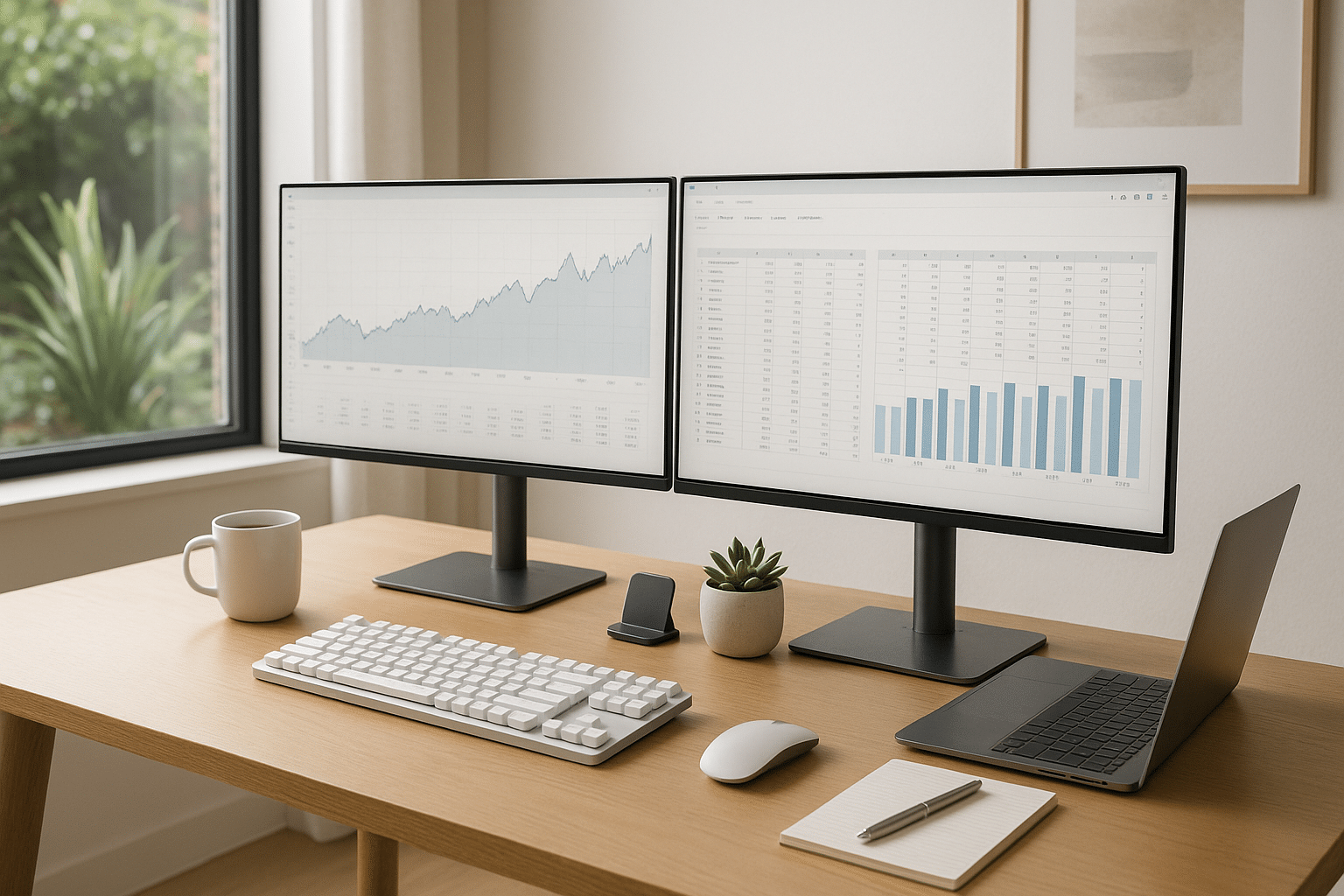
Conclusion
To wrap up, we have dissected and examined multiple aspects in the field of Information Technology (IT) and engineering, more specifically regarding Software Engineering. Diving deep into such technical subjects is no small feat, but hopefully, the comprehensive details and structured approach made the journey less daunting. Let’s do a quick recap of what we’ve discussed. 😊
First, we touched on the definition of Software Engineering, which is an integral part of IT, establishing its significance in our everyday lives. From the software on our computers to the applications on our smartphones, none would be possible without the hard work of software engineers.
Second, we delved into the different methodologies used in Software Engineering, such as Agile, Scrum, and Waterfall. Each methodology holds its unique strengths, and it’s up to the particular needs of a project to determine the most suitable approach.
Third, we highlighted some popular programming languages, including Java, Python, and C++. Understanding these languages is a vital skill for any software engineer, as they serve as the foundation for software development.
Fourth, we explored the concept of software testing and its critical role in ensuring the quality and functionality of the software. From unit testing to integration testing, these processes are essential to avoid potential bugs and errors.
And finally, we discussed the importance of ongoing learning and professional development in this ever-evolving field. With technology rapidly advancing, software engineers must stay updated with the latest trends and developments.
In conclusion, the world of Software Engineering is vast and complex, but also tremendously exciting. The potential for growth and innovation is virtually limitless, and the impact it has on our lives is profound. This article aimed to provide a comprehensive and understandable exploration of this field, and I hope it has ignited a spark of curiosity in you.
I encourage you to delve deeper, ask questions, and apply what you’ve learned. 🧠💻 Whether you’re already in the field or considering diving in, there’s always more to explore and understand. If you found this article useful, please feel free to share it with others who might benefit from it. Remember, knowledge grows when shared!
Do let me know your thoughts in the comments section below, and don’t hesitate to ask if you have any queries. Your feedback is always appreciated and helps in enhancing the quality of future articles.
Thank you for your time, and keep learning, keep innovating! 🚀
Oxford Learner’s Dictionaries
Agile Alliance
W3Schools
Selenium
Disclaimer: The links provided are for informational purposes only and do not constitute endorsement of any websites or other sources. Readers should be aware that the websites listed in this article may change.



