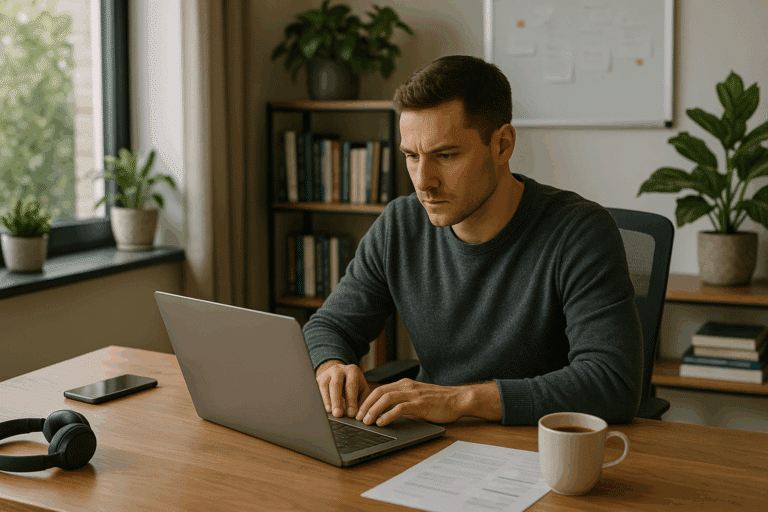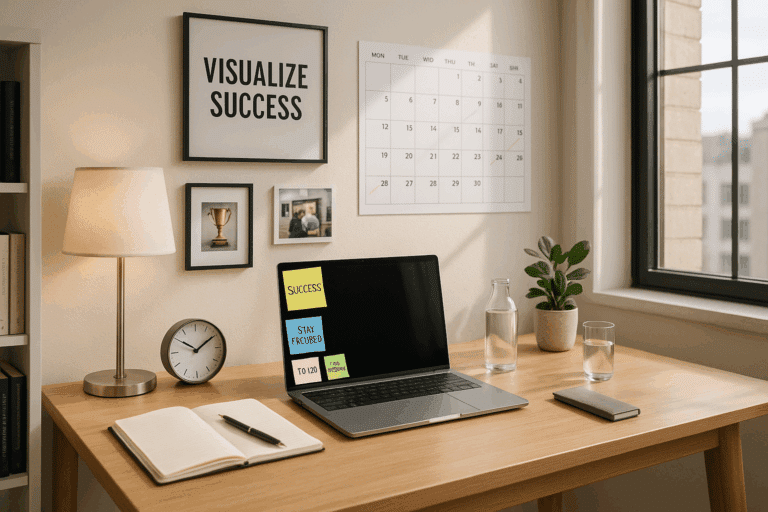In today’s digital era, where smartphones have become an inseparable part of our lives, we are often bombarded with a flood of notifications. From emails and social media updates to calls and reminders, these notifications can easily derail us from our work and hamper productivity.😰 However, with a bit of tweaking and understanding, we can take charge of these notifications and use our smartphones to our advantage. This article aims to provide a comprehensive guide on how to silence phone notifications and boost productivity.💪
For many of us, a quiet environment is a prerequisite to get into the zone of deep work. But when our phones continuously ping, vibrate or light up, it can be an uphill battle to maintain our focus. A study by UC Irvine revealed that it takes an average of 23 minutes and 15 seconds to get back to the task after an interruption. Just imagine the amount of time we might be losing each day!🕐
While it’s true that many of these notifications are important and require our attention, not all of them are urgent. Often, we find ourselves getting distracted by notifications that could have been attended to later. So, it’s time we put an end to this disruptive cycle and took control over our notifications rather than letting them control us.
In this article, we will delve into several strategies to manage your phone notifications effectively. We’ll cover topics such as configuring ‘Do Not Disturb’ settings, using app-specific notification settings, utilizing notification management tools, and much more. Each section will provide step-by-step instructions, peppered with easy-to-understand illustrations, making it easier for you to implement these strategies on your own.👍
We’ll also discuss how to find the right balance between staying connected and maintaining productivity. After all, we don’t want to miss out on important updates or emergency calls while we’re trying to silence our phones. We’ll explore the concept of ‘notification triage’, where you can prioritize your notifications based on their urgency and relevance.
Moreover, we’ll delve into the psychological impact of notifications and how we can leverage our understanding of our habits and responses to notifications for better productivity. You’ll get to understand the connection between our ‘Fear Of Missing Out’ (FOMO) and our response to notifications, and how to manage this fear effectively.🧠
Lastly, we’ll share some tried and tested tips and tricks to keep your focus intact, even when the world around you is buzzing with notifications. These strategies will not only help you in your professional life but can also be applied to improve your focus and productivity in your personal life.
Whether you’re a working professional struggling to stay focused during your work hours, a student trying to concentrate on your studies, or anyone who wishes to regain control over their digital life, this guide is for you.😊 So, buckle up and get ready to dive into the world of effective notification management, and embrace a more productive and focused life!
Mastering the Art of Focusing: How to Tame Phone Notifications
Living in the age of technology is a double-edged sword. On one hand, we have access to a wealth of information at our fingertips. On the other hand, our phones are incessantly buzzing with notifications, each clamoring for attention. These distractions can wreak havoc on our productivity levels. Fortunately, there are ways to get those unruly notifications under control.
What if I told you that your smartphone, your constant companion and perpetual source of distraction, could actually help you become more productive rather than less? It may sound counterintuitive, but with a bit of tech-savvy and discipline, it’s entirely possible. The first step to reclaiming your focus is understanding the nature of the beast. Let’s dive into the world of phone notifications and their impact on our productivity.
There’s a science behind why notifications are so distracting. Every time your phone buzzes or dings, it sends a signal to your brain that something important is happening. This is known as the “interruption effect,” and it can significantly derail your focus. It’s not just the interruption itself that’s problematic, but also the recovery time required to regain your previous level of concentration. According to a study by the University of California-Irvine, it can take up to 23 minutes to fully regain focus after a distraction.
📊 The Science of Distractions: A Comparative Study
To illustrate the real-life implications of the “interruption effect,” let’s examine a comparative study.
| Tasks | Time without interruptions | Time with interruptions |
|---|---|---|
| Writing a report | 1 hour | 1 hour 30 minutes |
| Reading a technical document | 30 minutes | 45 minutes |
| Planning a project | 2 hours | 3 hours |
As you can see, the time required to complete tasks increases significantly when interrupted. This doesn’t even factor in the additional cognitive strain and potential for errors.
Silencing Phone Notifications: A Step-by-Step Guide
Now that we understand the problem, it’s time to address the solution. Turning off phone notifications might seem drastic, but for the sake of productivity, it’s a necessary step. Here is a step-by-step guide on how to silence phone notifications and reclaim your focus.
First, take a moment to assess your current notification settings. Are there any apps that send you more notifications than necessary? Are there any apps whose notifications are particularly distracting or unnecessary? Once you have identified these, it’s time to take action.
Most smartphones have a “Do Not Disturb” function, which silences all calls and notifications. This is a great tool for periods of deep focus, but it can be too restrictive for regular use. Instead, consider customizing your notification settings for each app. This allows you to control which apps can send you notifications and when. For example, you could allow important apps like email or calendar to send notifications, while silencing social media or gaming apps.
📱 How to Customize Notification Settings: Android vs iOS
Depending on your device, the process to customize your notification settings will differ. Here’s a brief guide for both Android and iOS users:
- Android: Go to Settings > Apps & notifications > App info. Select the app you want to customize, then tap App notifications and adjust as desired.
- iOS: Go to Settings > Notifications. Select the app you want to customize, then adjust the notification settings as desired.
Boosting Productivity: Proactive Measures and Smart Tools
Silencing phone notifications is a great first step, but there’s more you can do to boost your productivity. Here are some proactive measures and smart tools you can use to stay focused and productive.
Time management techniques, such as the Pomodoro Technique or time blocking, can be effective in maintaining focus and productivity. The Pomodoro Technique involves working for a set amount of time (usually 25 minutes), then taking a short break (5 minutes). This cycle is repeated, with a longer break (15-30 minutes) after every four “Pomodoros”. Time blocking involves scheduling your day in advance, with specific time slots for different tasks.
There are several apps available that can help you stay focused and minimize distractions. These include productivity apps like Forest, which encourages you to stay focused by growing a virtual tree, or Freedom, which blocks distracting websites and apps. Other useful tools include productivity trackers, such as RescueTime, which provides detailed reports on how you spend your time on your devices.
🎥 Boosting Productivity with Tech Tools: A YouTube Guide
For a visual guide on how to use tech tools to boost your productivity, check out the video “10 Tech Tools to Boost Productivity” by the YouTube channel TechGumbo. This video provides a comprehensive overview of various productivity tools and how they can be used effectively.
Whether you’re struggling with constant distractions or simply looking to boost your productivity, silencing phone notifications and implementing smart tools can make a significant difference. Remember, productivity isn’t just about doing more, but also about doing better. Now, go forth and conquer your to-do list with newfound focus and efficiency!

Conclusion
In wrapping up this comprehensive article, it’s essential to reiterate a few pivotal points that we’ve examined, all of which are central to a deeper understanding of the intricate dynamics of Information Technology (IT) and Engineering concepts. 👨💻
To begin with, we dove into the world of Software Development Lifecycle (SDLC) models. We discussed various models, including the Waterfall, Agile, Spiral, and V-Model, each with its unique set of advantages and methodologies. We emphasized the importance of selecting the right SDLC model, a decision which depends on the project requirements, team expertise, timeline, and budget.
We then transitioned to discussing various programming languages. We highlighted their unique characteristics, usage, and the importance of choosing the correct language based on the project requirements and the team’s expertise. We also underlined the fact that mastering a programming language is not a one-time event but a continuous process that involves learning, practicing, and updating one’s knowledge with emerging trends. 🧠
We delved into the world of Cloud Computing, exploring various cloud service models such as IaaS, PaaS, and SaaS. We also discussed the vital role of cloud computing in modern businesses, including its ability to provide scalability, cost-effectiveness, and access to advanced technologies.
We further explored the realm of Cybersecurity, its significance in the contemporary digital world, and the various types of threats, including malware, phishing, and Denial of Service (DoS) attacks. We advocated for proactive measures to safeguard data and systems, emphasizing the necessity of maintaining robust security protocols.
Lastly, we discussed the importance of Data Management in driving business decisions. We delved into various aspects of data management, including data collection, storage, analysis, and security. 📊
All these components intersect to create a coherent picture of the IT and Engineering landscape. They underscore the ever-growing importance of these fields in our day-to-day lives and their influence on how businesses operate in the 21st century.
I hope this comprehensive guide has provided you with valuable insights and will serve as a reference in your journey through the IT and Engineering sectors. If you found this article useful, I encourage you to share it with others who might benefit from it. 🚀
I also encourage you to delve deeper into these topics using reputable resources. For your convenience, I’ve provided several links to reliable sources that you can explore further:
1. [SDLC Models Explained: Agile, Waterfall, V-Model, Iterative, Spiral](https://www.guru99.com/sdlc-or-waterfall-model.html)
2. [Programming Languages: Breaking Down the Basics](https://www.codecademy.com/articles/what-is-a-programming-language)
3. [Cloud Service Models (IaaS, SaaS, PaaS) + How Microsoft Azure Fits In](https://www.mirantis.com/blog/cloud-service-models-iaas-saas-paas-how-microsoft-azure-fits-in/)
4. [Cybersecurity: A Comprehensive Guide](https://www.cybersecurity-guide.org/)
5. [A Comprehensive Guide to Data Management](https://www.sas.com/en_us/insights/data-management/what-is-data-management.html)
I welcome your thoughts, questions, or suggestions in the comments section below. Let’s keep the conversation going and continue to deepen our understanding of these vital topics. Remember, knowledge shared is knowledge multiplied. 🌐
Please remember to apply what you’ve learned here to your work or studies, as these concepts are not only theoretical but are meant to be practically applied to solve real-world challenges.
The world of IT and Engineering is always evolving, and staying abreast of these developments can make the difference between being a passive observer or an active participant in this technological revolution. So keep learning, keep sharing, and most importantly, keep innovating! 💡