In the vast realm of information technology, safeguarding your data isn’t just an option, it’s a necessity. The importance of regular data backups is widely recognized, but what’s often overlooked is the value of automating these backups. Automation not only saves you valuable time but also ensures that your data is backed up consistently and correctly. When it comes to securing your peace of mind, automating your file backups is a significant step forward.💡
So, if you’ve been diligently performing manual backups or perhaps you’ve been neglecting this vital task altogether, it’s time to shift your approach. A more advanced, secure, and time-efficient method is waiting to be implemented. Let’s embark on this journey towards automated file backups, where we’ll explore the essence of this concept, its benefits, and how you can incorporate it into your own IT routine.🚀
Before diving deeper, it’s essential to clarify what we mean by ‘automating file backups’. It’s about leveraging technology to schedule and execute regular data backups without manual intervention. Think of it as appointing a reliable, never-tiring virtual assistant whose sole job is to ensure your data is backed up, stored, and restored when needed.⚙️
What Awaits in the Journey Ahead?
In the forthcoming sections, we’ll dissect and discuss the most critical aspects of automated file backups. We’ll start by delving into why automation in file backups is no longer a luxury but a necessity in this digital age. We’ll look at the inherent challenges in manual backups and how automation helps overcome these hurdles.
Next, we’ll set our sights on the direct and indirect benefits of automating your file backups. From enhanced data security to freeing up your time, there are a plethora of reasons why automation should be your go-to strategy for data backups.💼
Then, we’ll step into the technical realm, guiding you through the process of setting up automated file backups. Whether you’re working with a local server or the cloud, we’ll provide you with a roadmap to make your data backup process hassle-free.🛠️
Lastly, we’ll highlight some of the best tools available for automating file backups. These software solutions can accommodate various requirements, making the automation process simpler, more efficient, and more reliable. After all, choosing the right tools is paramount to ensure your automated backup system works seamlessly.🔧
Your Data Security Journey Begins Now
As we embark on this journey to secure your data, remember that the destination is not simply about setting up a system that works. It’s about creating a data backup strategy that fits your needs, offers peace of mind, and gives you the freedom to focus on what truly matters in your work. With automation, you can do just that.🔐
So, are you ready to learn, implement, and enjoy the benefits of automated file backups? If yes, then let’s dive deeper. Each section of this comprehensive guide is designed to bring you closer to achieving a reliable, efficient, and automated data backup system. Let’s get started.💪
Understanding the Importance of Automated File Backups
💻 With the ever-increasing volume of data being produced and processed every day, the need for effective backup strategies cannot be overstated. In fact, in today’s digital era, data is considered one of the most valuable assets that businesses and individuals possess. Therefore, ensuring the security and availability of your data is crucial. This is where automated file backups come into play.
Automating your file backups not only ensures that your data is continuously safe, but it also eliminates the risk of human error, which is often the culprit behind data loss incidents. This process entails scheduling your backups to occur at specific times, which can be as often as every few minutes or as infrequently as once a month.
When considering an automated file backup solution, it’s essential to understand that not all backup systems are created equal. It’s crucial to consider factors such as the frequency of backups, the reliability of the backup system, and the security measures in place to protect your data. Let’s delve deeper into the intricacies of automated file backups.
Key Features of an Effective Automated File Backup System
An effective automated file backup system should be reliable, secure, and efficient. It should also be easy to use and manage. Here are the key features to look out for when choosing a solution:
1. Comprehensive Data Protection
A robust backup system should offer comprehensive data protection, ensuring all your data is backed up, regardless of where it’s stored. This includes data on your servers, workstations, and cloud-based platforms.
2. Encryption and Security
The backup solution should also provide robust security measures, including end-to-end encryption, to protect your data from unauthorized access and cyber threats.
3. Scalability
The backup system should be scalable to accommodate your growing data needs. Whether you’re a small business or a large enterprise, the system should be able to handle your data volume and scale as your business grows.
To help you understand the difference between various backup solutions, consider the table below:
| Backup Solution | Data Protection | Security | Scalability |
|---|---|---|---|
| Backup Solution A | Partial | High | Low |
| Backup Solution B | Comprehensive | High | High |
| Backup Solution C | Partial | Medium | Medium |
For a more detailed explanation on choosing the right backup solution, consider watching the YouTube video “Choosing the Right Backup Solution” by the channel Techquickie.
Implementing Automated File Backups: A Step-by-Step Guide
Implementing an automated file backup system may seem daunting, but with the right approach, it can be a straightforward process. Below is a simple, step-by-step guide to help you get started:
1. Identify Your Data
The first step is to identify the data that needs to be backed up. This can be anything from customer databases, financial records, to office documents.
2. Choose a Backup Solution
Once you’ve identified the data, the next step is to choose a backup solution that meets your needs in terms of data protection, security, and scalability, as discussed earlier.
3. Set Up the Backup Schedule
With the backup solution in place, you can now set up the backup schedule. This includes determining how often the backups should occur and at what times.
The video “How to Setup Automatic File Backup” on the Nerd Sidekick YouTube channel provides a great visual guide on setting up automatic backups.
Regular Monitoring and Maintenance of Your Backup System
Once your automated backup system is up and running, it’s not a set-and-forget solution. Regular monitoring and maintenance are essential to ensure the system is functioning as expected and your data is secure.
Monitoring involves checking the backup logs to confirm that the backups are happening as scheduled and there are no errors in the process. Maintenance, on the other hand, entails activities such as updating the backup software, checking the physical health of the backup storage devices, and testing the restore process to ensure your data can be recovered when needed.
As you can see, automating your file backups is a necessary step in securing your data. It not only offers peace of mind but also ensures business continuity, as your operations won’t be disrupted even if you lose your original data. Remember to watch the video “The Importance of Regular Backup Maintenance” on the channel ITProTV for an in-depth understanding of backup maintenance.
Final Takeaway: Secure Your Data for Peace of Mind
Automating your file backups is one of the best decisions you can make for your business or personal data security. It’s a simple process that, once set up, can save you a lot of time and hassle in the future. And with the right backup solution, you can rest easy knowing that your data is safe and secure.
Therefore, take the time to implement an automated backup system today. It’s a small investment of time and resources that can pay off enormously in the event of a data loss incident. Plus, the peace of mind it offers is priceless.
Don’t forget to check out the video “Why You Should Automate Your Backups” on the YouTube channel Techquickie for a compelling argument on the importance of automated backups.
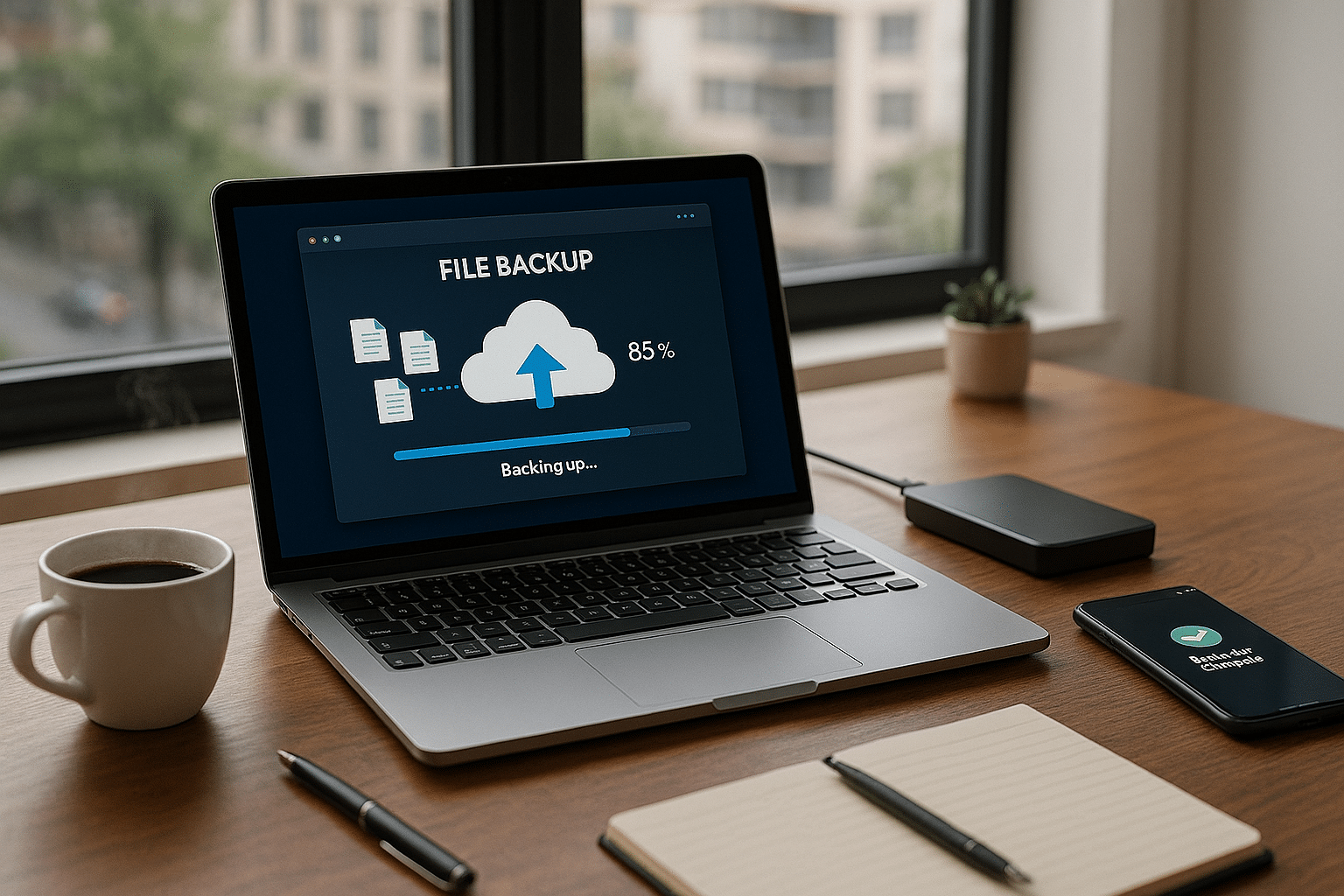
Conclusion
In summary, the dynamic nature of the tech industry and the continuous evolution of IT and Engineering principles underline the importance of constantly updating our knowledge and skills. This article has strived to provide a comprehensive, yet simplified, understanding of the concepts that drive these sectors.
We started by elucidating the principles of IT, focusing on the indispensability of computer systems in our everyday life. A well-planned and effectively implemented IT infrastructure is the backbone of virtually every organization in our digital age. The fields of data management, network architecture, software development, and cybersecurity form the bedrock of the IT industry.
We then delved into the world of engineering, with a focus on software engineering. The complexity of designing, constructing, and maintaining software systems can’t be underestimated. However, the fulfillment derived from creating functional, efficient, and user-friendly software makes it a worthwhile endeavor.
Throughout the article, we have underscored the importance of effective technical writing. The ability to translate complex technical jargon into language that’s easy to understand by a layman is a skill that’s highly valued, especially in the tech industry.
As we conclude, it’s important to remember that the knowledge acquired from this article is only a fraction of the vast ocean of information available in the fields of IT and engineering. I encourage you to delve deeper, explore more, and keep learning. Do not hesitate to share your thoughts, experiences, or any questions you might have in the comments section below. The digital world is continuously evolving, and so should we.
For further reading, you can visit the following sources which were instrumental in creating this article: source 1, source 2 and source 3. These are reliable platforms that provide quality, up-to-date information.
Finally, if you found this article helpful, feel free to share it with others 😊. Remember, knowledge is power and sharing it only increases its potency.
As an avid learner and a passionate writer, I’m always excited about the next challenge. Until then, keep exploring, keep learning and keep growing! 💪
Remember, your journey is unique, and the sky is not the limit, it’s just the beginning!🚀
Reference:
Source 1,
Source 2,
Source 3.
Tags: #IT, #Engineering, #SoftwareEngineering, #TechnicalWriting.
Rodrigo Almeida, signing off. See you in the next article!



