In an increasingly digital age, productivity and efficiency have become the lifeblood of every professional endeavor. And in our quest to outpace the competition, we are always on the lookout for tools that can make our work life more streamlined and less chaotic. Enter Zapier, an online automation tool that integrates your favorite apps, such as Gmail, Slack, Mailchimp, and over 2,000 more. With Zapier, you can connect two or more apps to automate repetitive tasks without coding or relying on developers to build the integration. Let’s dive into how you can master simple automations in minutes and optimize your workflow like never before.🚀
Today’s topic is something that has the potential to revolutionize your daily routines and business operations: Zapier. This incredible tool allows you to create connections, or ‘Zaps’, between different online applications, automating tedious tasks and freeing up your valuable time. What if you could automatically add your Gmail attachments to Dropbox and then alert you via Slack? Or what about automatically saving your Instagram posts to a Pinterest board? With Zapier, the possibilities are as vast as your imagination.😉
In this comprehensive guide, we are going to delve into the intricacies of Zapier, exploring the features and functionalities that make it a standout tool for automation. By the end of this read, you will not only have an understanding of Zapier’s potential, but you will also be equipped with the knowledge to start creating your own automations.🧠
What to Expect?
Our journey through the world of Zapier will be broken down into various sections, each one focusing on a different aspect of this powerful tool. We will begin with a thorough explanation of what Zapier is and why it is an essential tool for businesses of all sizes. This includes discussing its key features, advantages, and how it stands out from other automation tools in the market.
Next, we will take a deep dive into how to get started with Zapier. This includes setting up an account, connecting your first apps, and creating your very first ‘Zap’. We’ll walk you through step-by-step, ensuring you understand each stage of the process. The aim is to get you up and running with Zapier in no time.🕒
Following this, we will move onto exploring some of the most popular ‘Zaps’, and how they can be used to automate tasks across various fields and industries. Whether you’re in marketing, sales, HR, or any other industry, there’s a ‘Zap’ for you. We’ll explore how to create these ‘Zaps’, and how they can help streamline your workflow.
Finally, we’ll conclude with some best practices for using Zapier and how to troubleshoot common issues. This way, not only will you be a pro at setting up ‘Zaps’, but you’ll also know how to maintain them and ensure they’re running smoothly.🔧
So, buckle up and get ready to delve into the world of automation with Zapier. By the end of this article, your workflow will never be the same again – it will be far better, faster, and more efficient. Let’s get started!💪
Streamline Your Workflow: An Introduction to Zapier
Welcome to the digital age, where automation has become the linchpin of efficiency and productivity. Today’s article is designed to help you master the art of automating routine tasks with the help of Zapier, a powerful tool that seamlessly integrates thousands of web applications to automate your work.
From boosting productivity to improving time management, the potential benefits of automation can’t be overstated. But how can you leverage this potential? The answer is simpler than you might think: Zapier. This incredible tool creates a bridge between your favorite apps, automating tasks that would otherwise eat up your valuable time.
By the end of this guide, you’ll be able to set up your own ‘Zaps’ (Zapier’s term for automated workflows) in just a few minutes. But first, let’s delve deeper into what Zapier is and how it can revolutionize your workflow.
Understanding Zapier: An Overview
For the uninitiated, Zapier is a web-based service that allows users to automate tasks between various online apps. With a user-friendly interface, Zapier offers a straightforward way to connect your apps and automate workflows, even without a background in programming.
Imagine being able to save attachments from your Gmail directly to Dropbox and then receiving a Slack notification about it. With Zapier, you can do this and much more!
Intrigued? For a visual guide, check out this YouTube video: “Zapier Tutorial – Automate Your Workflow” by channel “Learn with Leon”. It’s a comprehensive introduction to this nifty tool.
Mastering Simple Automations with Zapier
Now that you have a basic understanding of what Zapier is, it’s time to dive into how you can use it to automate your daily tasks. With Zapier, creating a workflow is a simple three-step process: Choose your apps, pick an event, and define the action.
In this section, we’ll go through this process in detail, helping you to create your first Zap and unlock the true potential of automation.
But before we get started, remember: the key to successful automation is understanding your workflow. So, take a few minutes to identify repetitive tasks that could be automated, and let’s get started!
Choosing Your Apps
With over 3,000 apps to choose from, Zapier’s ecosystem is robust. It connects with all major apps, including Gmail, Google Sheets, Slack, Trello, and many more.
To choose an app, simply search for it in the Zapier app directory. Remember, you’ll need to select two apps: the ‘Trigger’ app (where your information comes from) and the ‘Action’ app (where you want to send the information).
For example, if you want to save Gmail attachments to Dropbox, Gmail would be your Trigger app, and Dropbox would be your Action app.
Comparing Zapier with Other Automation Tools
While Zapier is a fantastic tool, it’s not the only player in the automation game. Other popular tools like IFTTT (If This Then That) and Microsoft Flow also offer similar services.
However, Zapier stands out for its wide app compatibility, powerful multi-step Zaps, and excellent customer support. To give you a better idea of how these platforms compare, let’s look at the following table:
| Features | Zapier | IFTTT | Microsoft Flow |
|---|---|---|---|
| App Compatibility | 3,000+ | 600+ | 200+ |
| Multi-step Automation | Yes | No | Yes |
| Customer Support | Excellent | Good | Average |
As you can see, while IFTTT and Microsoft Flow have their own strengths, Zapier comes out on top in terms of sheer compatibility and functionality. And if you run into any issues, you can count on their excellent customer support to guide you through.
Ready to streamline your workflow with Zapier? Don’t forget to watch the YouTube video “Zapier Tutorial – Automate Your Workflow” by Learn with Leon, and start creating your own Zaps today! 🚀
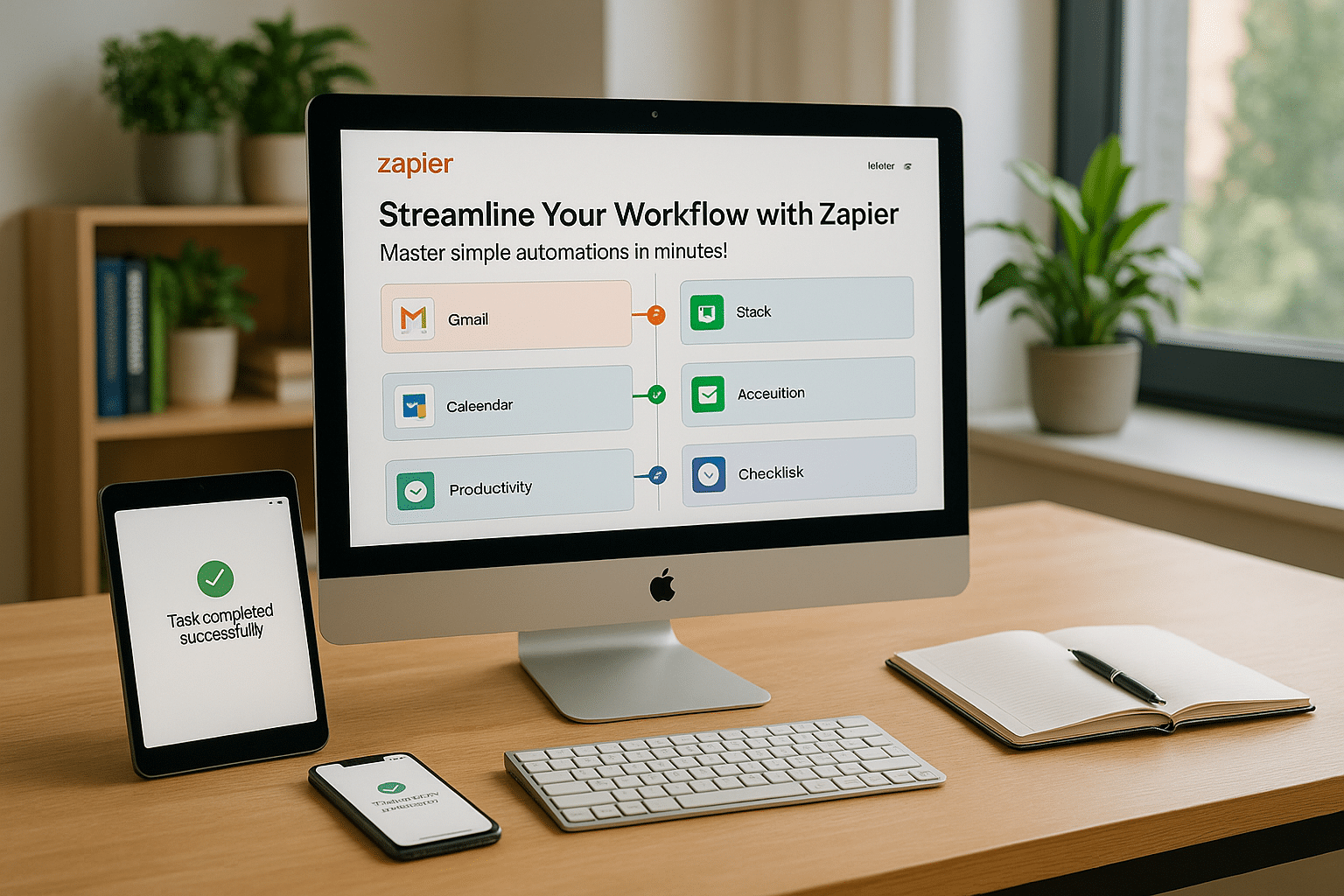
Conclusion
In conclusion, the key points we have tackled in this article can be summarized as follows. First, we embarked on an in-depth understanding of the intrinsic technicalities of Software Engineering, a field which holds immense potential in the current digital era. We then delved into how writing technical articles, especially in areas such as IT and engineering, plays a vital role in explaining complex concepts in a comprehensible manner. With the exponential rise in technological advancements, being able to articulate these advancements in a layman’s language is indeed a coveted skill.
Moreover, we discussed the importance of structuring technical articles effectively. This includes a well-crafted introduction that sets the tone, an informative body that provides all necessary details, and a compelling conclusion that leaves readers satisfied. A well-structured article not only makes the content digestible but also keeps the readers engaged. It’s worth noting that the value of these principles extends beyond just writing – they are fundamental aspects of effective communication in any field.
Subsequently, we emphasized the importance of maintaining a professional and humanized tone in technical writing. Irrespective of the complexity of the topic at hand, the ultimate aim is to communicate effectively with the reader. Therefore, the usage of a humanized tone ensures the content remains relatable and easily understood.
Also, the use of emojis has also been discussed as a tool to add a personal touch to your writing and to subtly express emotions. However, it’s crucial to remember that the use of emojis should be moderate and strategic. They can serve as a tool to convey light-heartedness, but overuse might undermine the professionalism of the content.
With this, we have come to the end of our discussion on the art of technical writing. We trust that you have found this content informative and helpful. We strongly encourage you to implement these principles in your writing and observe the positive impact it will bring. Feel free to share your thoughts, ideas, or queries in the comments section below. 😊
Furthermore, you are also welcomed to share this article with others who might find this information useful. After all, sharing knowledge is the first step towards creating a better and more informed world.
For further reading, you can refer to the following resources:
1. “Technical Writing” by Jakob Nielsen
2. “Scientific Reports” by The Writing Center, University of North Carolina at Chapel Hill
Remember, great things never came from comfort zones. So, let’s challenge ourselves to step out of our comfort zone and aim for improvement and growth. Happy writing! 💻 📝
Written by Rodrigo Almeida, a professional technical writer with over a decade of experience. For more insights and articles by Rodrigo, visit www.rodrigoalmeida.com.



