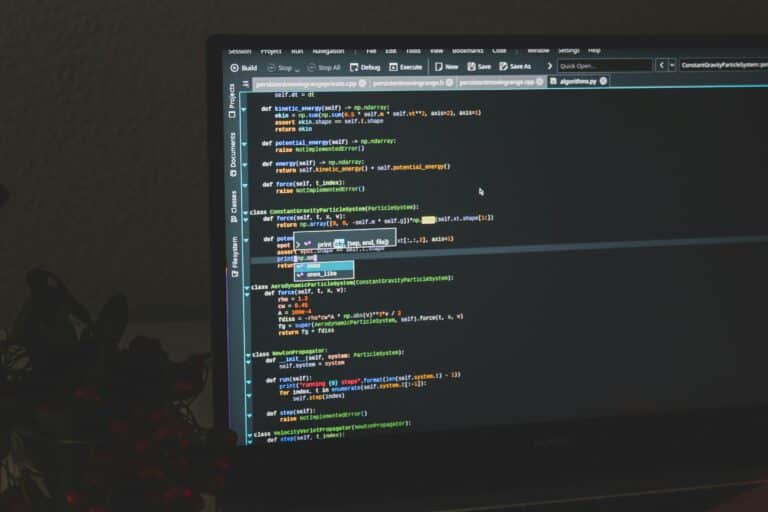Imagine for a moment, a world where you can code without interruptions, a world free from the relentless pings of notifications and the endless parade of distractions that often pull you away from your work. Imagine the level of focus you could achieve and the things you could create. It’s a tantalizing concept, isn’t it?😉 Welcome to the world of distraction-free coding.
Distraction-free coding is more than just a buzzword, it’s a skill that’s fast becoming a necessity in the ever-evolving tech landscape. It’s the art of achieving maximum productivity by creating a work environment devoid of interruptions, a haven where your sole focus is writing code. And in this piece, we’re going to dive into the intricacies of mastering this art. 🚀
But before we get ahead of ourselves, let’s take a moment to understand why distraction-free coding is such a big deal. We live in an age of constant distractions, from emails and phone calls to social media and co-workers. This constant influx of interruptions can significantly impact our focus, leading to decreased productivity and potentially, an increase in coding errors. By eliminating these distractions, we can create a more conducive environment for coding, one that enhances our productivity and improves the quality of our work.
Now, you might be wondering, how do I achieve this state of distraction-free coding? How do I streamline my workflow for maximum productivity? Well, that’s exactly what we’re going to explore. In this comprehensive guide, we’ll look at various strategies and tools you can use to eliminate distractions and supercharge your coding productivity. From simple hacks like turning off notifications to more advanced techniques like time-blocking, we’ll cover it all. 😎
But remember, mastering the art of distraction-free coding isn’t just about implementing a bunch of strategies or using a specific set of tools. It’s about creating a work culture that prioritizes focus and minimizes interruptions. It’s about finding what works best for you and tailoring your work environment to meet your specific needs.
In the subsequent sections, we’ll delve into the nitty-gritty of how you can create this environment. We’ll discuss in-depth about time-blocking, the role of a conducive work environment, using the right tools, and even the role of personal habits and mindset in achieving a distraction-free coding environment.
Whether you’re a seasoned developer looking for ways to improve your productivity, a newbie trying to navigate the chaotic world of coding, or a project manager looking to create a distraction-free work culture for your team, this guide has something for everyone. So, grab a cup of coffee, turn off those pesky notifications, and let’s delve into the world of distraction-free coding. 🎯
So, are you ready to master the art of distraction-free coding and streamline your workflow for maximum productivity? Then, read on. It’s time to unlock a whole new level of coding productivity. 💡
Unraveling the Science of Distraction-Free Coding
As developers, we all strive to find that perfect, distraction-free environment where we can focus solely on our code. The reality, however, often falls short of the ideal. From unnecessary notifications to excessive meetings, distractions can take many forms, making it difficult to concentrate on the task at hand. But don’t despair – mastering the art of distraction-free coding is within your reach! Let’s explore how you can streamline your workflow for maximum productivity.
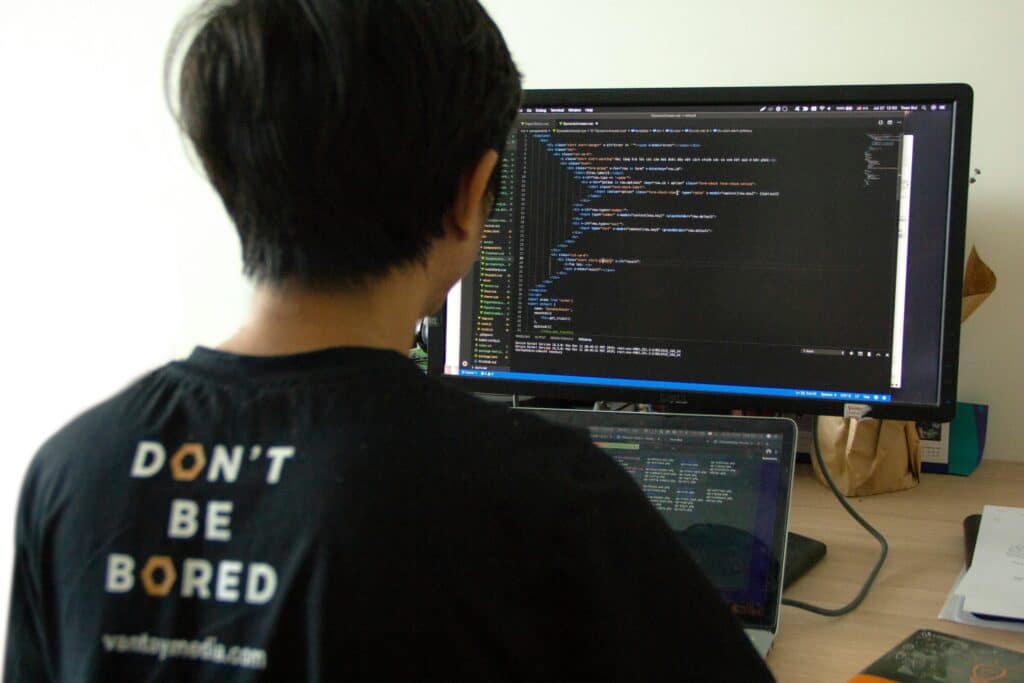
The first step towards achieving distraction-free coding is understanding what distractions are and how they impact your productivity. It’s not just about the obvious time wasters – even minor interruptions can cause a significant shift in focus, making it harder to get back into the ‘flow’. A study by the University of California, Irvine, found that it takes an average of 23 minutes and 15 seconds to regain focus after a distraction.
Reducing distractions isn’t about creating an isolated workspace – it’s about setting up an environment that promotes focus and efficiency. This includes everything from your physical workspace to your digital tools and mindset. In the next sections, we’ll delve into the strategies and tools that can help you achieve this.
Creating Your Ideal Physical Workspace
Believe it or not, your physical workspace plays a significant role in your ability to code without distractions. An unorganized, cluttered desk can lead to unnecessary distractions and reduce your efficiency. On the other hand, a clean, well-organized workspace can help keep your mind focused on the task at hand.
Start by decluttering your workspace. Get rid of any unnecessary items and keep only the essentials. A minimalist approach to your workspace can help reduce visual distractions and increase your focus. Pay attention to ergonomics too – a comfortable chair and a desk at the right height can make a world of difference.
Lighting is another crucial factor. Ideally, you want a mix of natural and artificial light. The presence of natural light has been linked to improved mood and productivity. But make sure the light doesn’t create a glare on your screen – that can strain your eyes and lead to fatigue.
Streamlining Your Digital Environment
While your physical workspace is important, your digital environment is where the real coding happens. Just like your desk, your digital workspace can either promote focus or create distractions. The key is to simplify and organize.
Start by minimizing the number of tools and apps you use. Each tool can become a potential source of distraction, so stick to the essentials. Use tools that integrate well with each other to avoid constant switching. A tool like Slack, for instance, allows you to integrate various apps, keeping your notifications in one place.
Control your notifications. Most apps come with customizable notification settings – make use of them! Only allow notifications for the most important updates and mute the rest. Consider setting specific ‘focus hours’ during your day when you turn off all notifications.
| Tool | Key Features | Benefits |
|---|---|---|
| Slack | Integration with various apps, customizable notifications | Keeps notifications in one place, reduces distractions |
| RescueTime | Tracks time spent on various apps and websites | Helps identify potential distractions, promotes focus |
For a deeper dive into how to streamline your digital environment, check out the YouTube video “Mastering the Art of Distraction-Free Coding” by the channel Code Wall.
Adopting the Right Mindset
The physical and digital environment aside, the most crucial factor in achieving distraction-free coding is your mindset. It’s about training your brain to focus, manage distractions, and get into the ‘flow’ state where you can be at your most productive.
One technique that can help is the Pomodoro Technique. This involves working for a set amount of time (usually 25 minutes), then taking a short break. This can help train your brain to focus for specific periods, making it easier to get into the ‘flow’ state.
Another strategy is to practice mindfulness. Mindfulness involves paying attention to the present moment, without judgment. By practicing mindfulness, you can train your brain to stay focused, reduce stress, and improve your overall productivity. There are numerous apps and resources available to help you get started with mindfulness, such as Headspace and Calm.
- Pomodoro Technique: Work for a set amount of time, then take a short break.
- Mindfulness: Pay attention to the present moment, without judgment.
It’s important to remember that distraction-free coding doesn’t mean working non-stop. Breaks are essential to maintain your productivity and prevent burnout. So, take regular breaks, and don’t forget to take care of your physical health too – eat healthy, stay hydrated, and get regular exercise.
Mastering the art of distraction-free coding isn’t a one-time thing – it’s a continuous process of learning and adjusting. But with the right strategies and tools, you can significantly enhance your productivity and create a coding environment that promotes focus and efficiency. 🚀
Conclusion
To encapsulate this article, we have expounded on several essential points that constitute the backbone of our discussion, delving into the intricate details and concepts, specially in the realms of Information Technology and Engineering. Our examination has been grounded in the technoscape where every nuance holds significant value.
We initially unboxed the importance of Software Engineering, a discipline that amalgamates principles of engineering with software development. It’s noteworthy how its principles and practices assist in designing, implementing, and managing software applications 📱💻. Our discussion further branched out into the nuances of the different stages involved in software development.
We unraveled how the Conceptualization stage shapes the initial idea into a viable product, while the Requirements Analysis stage clarifies what the software should do. We also touched upon the Design stage where detailed software specifications are drawn up, the Implementation stage where coding takes place, and the Testing stage that ensures the software performs optimally without errors.
The Maintenance stage was highlighted as an integral part of the process, ensuring the software stays relevant and functional in the ever-evolving technological landscape.
Our focus then shifted to the quintessential role of IT in the 21st century and the way it revolutionizes our day-to-day lives. Whether it’s communication, education, business, or entertainment, we explored how IT pervades all aspects of human existence, making our lives easier, efficient, and more connected 🌐.
Additionally, we underscored the benefits and challenges associated with IT, emphasizing the need for businesses and individuals to stay abreast of the latest advancements while navigating potential pitfalls.
Throughout our exploration, we reinforced the necessity of a sound understanding of these technical aspects to thrive in the current age of digitization. We believe this knowledge is crucial for anyone who wants to leverage the power of technology for personal or professional growth.
To delve deeper into these topics, feel free to explore Computer magazine, Journal of Systems and Software, and IEEE Transactions on Software Engineering for comprehensive research and studies.
In conclusion, it’s evident that software engineering and IT are not just technical jargons, but pillars that uphold the digital world. The concepts and practices elucidated in this article form the basis of our technological existence and the future that we are inching towards.
As we wrap up this article, we hope you are taking away some valuable insights and a deeper understanding of these crucial domains. If you have any queries or thoughts you’d like to share, feel free to leave a comment below. Remember, knowledge shared is knowledge multiplied. Don’t forget to share this piece with others who might benefit from it. Let’s keep the conversation going and continue learning together 🚀🎓.
Remember, in this rapidly evolving digital landscape, adaptability is key. Stay curious, stay informed, and never stop learning.