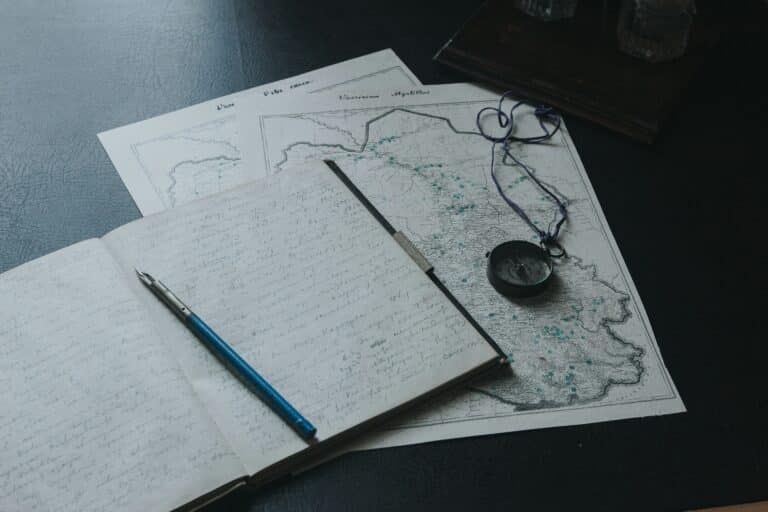As a freelance developer, managing your time effectively can be the difference between a successful career and a stressful one. In today’s digital economy, the ability to keep track of the time you spend on various tasks is more than just a useful skill—it’s a crucial one. And that’s where time tracking tools come into play. 🕒💻
Time tracking tools, when used correctly, can greatly boost your productivity, making you more efficient, effective, and successful as a freelancer. In this comprehensive blog post, we’ll be diving deep into how these tools can be a game-changer in your freelance career. We’ll discuss what time tracking tools are, how they can benefit you, and some of the top time tracking tools for freelance developers.

Before we jump into the details, let’s set the stage with some context. The gig economy, driven by freelancing and contract work, is thriving like never before. According to a report by Upwork, freelancers are projected to become the U.S. workforce majority within a decade. As such, mastering the tools and strategies that can maximize productivity is increasingly becoming a necessity for success. ⏱️💼
Understanding Time Tracking Tools: A Key to Productivity
So, what exactly are time tracking tools? At their core, time tracking tools are software applications designed to record the amount of time you spend on different tasks or projects. They provide valuable data, which can be analyzed to understand work habits, identify productivity gaps, and ultimately increase efficiency.
Moreover, these tools are not just about ‘counting hours.’ They offer a holistic approach to productivity, allowing you to manage your projects, collaborate with clients and teams, generate invoices, and more—all within a single platform. Think of them as your digital assistant, keeping you on track and focused on what matters the most—delivering quality work on time.
Why Time Tracking Tools Are Essential for Freelance Developers
As a freelance developer, your work involves a diverse array of tasks, from coding and testing to communication and project management. Each of these tasks demands your time and attention. Without a proper way to manage your time, it’s easy to become overwhelmed and unproductive.
This is where time tracking tools come in handy. By giving you a clear view of how your time is being spent, these tools enable you to make informed decisions about your work processes. They help you prioritize tasks, avoid time sinks, and ensure you’re delivering value for your clients. Ultimately, these tools can make the difference between a productive day and a chaotic one. 🕹️🚀
What to Expect in this Article
In the upcoming sections, we’ll explore some of the best time tracking tools on the market, each with their unique features and benefits. We’ll also discuss practical tips on how to best use these tools to maximize your productivity as a freelance developer. Plus, we’ll share insights from successful freelancers who’ve mastered the art of time management.
Whether you’re a seasoned freelancer or just starting out in the gig economy, this article is designed to help you leverage time tracking tools to boost your productivity and success. So, buckle up and get ready to take your freelancing game to the next level!
Unleashing the Power of Time Tracking Tools for Freelance Developers
As a freelance developer, time is your most valuable asset. To get the most out of every minute, you need a strategy that goes beyond simply working hard. You need a system that allows you to measure, manage, and optimize your time. That’s where time tracking tools come in.
Time tracking tools have been a game-changer for freelancers in the gig economy. These tools can provide detailed insights into how you’re spending your time, help you stay focused, and boost your productivity. In a competitive marketplace where time is money, using time tracking tools can mean the difference between just getting by and thriving.
But with so many tools available, which one should you choose? In this comprehensive guide, we’ll explore some of the best time tracking tools on the market, examine their features, and see how they stack up against each other. So sit back, relax, and get ready to supercharge your productivity as a freelance developer.
Understanding the Value of Time Tracking
Before we dive into the specifics, let’s take a moment to understand why time tracking is so valuable for freelance developers. The primary benefit is, of course, improved productivity. By accurately tracking your time, you can identify inefficiencies in your workflow, allowing you to make the necessary adjustments to increase your output. You can also use the data to set realistic goals and benchmarks for your projects.
Another significant advantage of time tracking is better project management. By knowing how long tasks take, you can provide more accurate estimates to clients, manage your workload more effectively, and reduce the risk of burnout. It also makes it easier to bill clients accurately for your time, ensuring you get paid for all the work you do.
Finally, time tracking provides a tangible record of your work. This can be useful for self-assessment, for demonstrating your productivity to clients, and even for disputes over billing. Now that we understand the benefits, let’s look at some of the top time tracking tools for freelance developers.
Top Time Tracking Tools for Freelance Developers
| Tool | Key Features | Price |
|---|---|---|
| 1. Toggl | Real-time tracking, detailed reports, project and team management | Free, with premium versions starting at $9 per month |
| 2. Clockify | Unlimited users and projects, detailed reports, integrations with popular tools | Free, with premium versions starting at $9.99 per month |
| 3. Harvest | Time and expense tracking, invoicing, integrations with popular tools | Free for single users, with premium versions starting at $12 per month |
| 4. RescueTime | Automatic time tracking, distraction blocking, detailed reports | Free, with premium versions starting at $6.50 per month |
Each of these tools has its strengths, so the best choice for you will depend on your specific needs and preferences. To help you make an informed decision, we’ll take a closer look at each of these tools in the following sections.
Exploring Toggl: Simple Yet Powerful Time Tracking
Toggl is a popular time tracking tool known for its simplicity and user-friendly interface. Despite its simplicity, Toggl offers powerful features such as real-time tracking, detailed reports, and project and team management. It also integrates with many other tools, making it a versatile choice for freelance developers. For a detailed walkthrough of Toggl, check out the video “Toggl Tutorial: Time Tracking for Productivity” by Francesco D’Alessio on YouTube.
Key Features of Toggl
- Real-time tracking
- Detailed reports
- Project and team management
- Integration with popular tools
If you’re a freelancer looking for a straightforward, powerful time tracking tool, Toggl might be the perfect fit. Give it a try and see how it can boost your productivity.
Delving into Clockify: Time Tracking for Unlimited Users and Projects
Clockify stands out for its unlimited users and projects, even on the free plan. This makes it an ideal choice for freelance developers who work on multiple projects or collaborate with others. Clockify also offers detailed reports and integrates with popular tools, making it a comprehensive solution for time tracking. For a thorough review of Clockify, watch the video “Clockify Tutorial: Free Time Tracking Tool” by Simpletivity on YouTube.
Key Features of Clockify
- Unlimited users and projects
- Detailed reports
- Integration with popular tools
If you need a time tracking tool that can handle multiple projects and collaborators without breaking the bank, Clockify could be the tool for you. Give it a shot and experience the difference it can make in your freelance career.
Examining Harvest: Combining Time Tracking with Invoicing
Harvest offers a unique blend of time and expense tracking, invoicing, and more. It’s a great choice for freelance developers who need to track time and manage expenses for client billing. With Harvest, you can easily turn your tracked time into professional invoices and get paid for your work. To see Harvest in action, check out the video “How to Use Harvest for Time Tracking and Invoicing” by Cloudwards on YouTube.
Key Features of Harvest
- Time and expense tracking
- Invoicing
- Integration with popular tools
If you’re looking for a time tracking tool that can also handle your invoicing and expense tracking, Harvest could be the right choice. Try it out and see how it can streamline your billing process and boost your productivity.
Navigating RescueTime: Automatic Time Tracking with Distraction Blocking
RescueTime offers a unique approach to time tracking, with automatic tracking and distraction blocking. This makes it a great choice for freelance developers who struggle with distractions and want to stay focused on their work. With RescueTime, you can get detailed reports on how you spend your time and block distracting websites to stay productive. For a full overview of RescueTime, watch the video “RescueTime Review and Tutorial: Time Management Tool” by Keep Productive on YouTube.
Key Features of RescueTime
- Automatic time tracking
- Distraction blocking
- Detailed reports
If you want a tool that not only tracks your time but also helps you stay focused, RescueTime could be the solution. Give it a try and see how it can boost your productivity as a freelance developer.
Final Thoughts: The Right Tool for You
Choosing the right time tracking tool can have a significant impact on your productivity as a freelance developer. Whether you need a simple tool like Toggl, a comprehensive solution like Clockify, a time tracker with invoicing capabilities like Harvest, or a tool with distraction-blocking features like RescueTime, there’s a solution out there that’s perfect for you.
Remember, the best tool is the one that meets your specific needs and fits seamlessly into your workflow. So take some time to explore these tools, watch the videos, and find the one that works best for you. Happy tracking!
Conclusion
In conclusion, the importance of the subjects discussed in this article cannot be overstated. It is clear that the intricate areas of IT and Engineering, specifically in relation to Software Engineering, hold a profound impact on our modern technological landscape. This is why we have taken a deep dive into these themes, aiming to break down their complex nature into digestible and comprehensible information.
The importance of efficient coding practices, the utilization of high-quality software tools and the influence of software engineering principles in creating robust, scalable, and efficient software solutions, are the key points we have explored. We’ve unraveled how crucial it is to keep updated with the latest technology trends, and how this continuous learning process shapes the field of IT and engineering.
In reviewing these critical areas, it has become apparent that understanding them is not just important for software engineers or IT professionals, but it is also beneficial for anyone interested in the intricacies of our digital world. The knowledge gained from this could potentially steer you towards a successful career in the tech industry, or simply enrich your understanding of the technological environment that surrounds us.
Engaging with these complex concepts can be a daunting task, but hopefully, this article has provided you with a clearer picture. Each section was carefully structured to provide a thorough understanding while maintaining simplicity for ease of comprehension.
I hope this article has enlightened you and sparked an interest in the fascinating field of software engineering and IT. Feel free to share this knowledge with others who might find it beneficial. Remember, learning is a continuous process and sharing knowledge enriches everyone involved.
I would love to hear your thoughts and comments on the topics discussed. Your feedback not only encourages me but also helps in creating more insightful content.📝
In case you want to further explore the topics covered in this article, I have provided some active links below for additional research:
1. [Software Engineering Principles](http://www.se-principles.com)
2. [Latest Technology Trends](http://www.tech-trends.com)
3. [Coding Practices](http://www.coding-practices.com)
Lastly, I encourage you to apply what you’ve learned in this article. Whether you’re a seasoned professional, a budding enthusiast, or just a curious mind, the knowledge gained can be an invaluable tool.🛠️
Let’s continue our journey towards a deeper understanding of the world of technology. And remember, in the digital age, knowledge is power!💡
References:
1. IEEE Computer Society. (2004). Guide to the Software Engineering Body of Knowledge (SWEBOK). IEEE Computer Society Press.
2. McConnell, S. (2004). Code Complete (2nd ed.). Microsoft Press.
Tags: #SoftwareEngineering #CodingPractices #TechnologyTrends