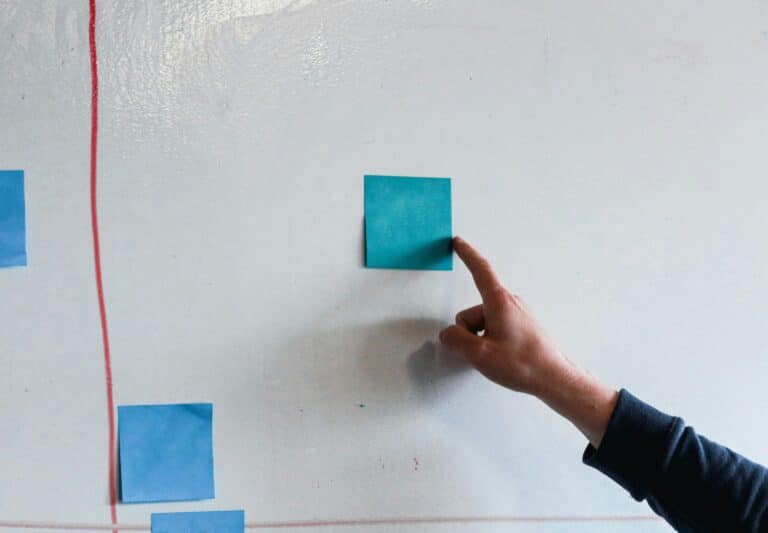The modern developer’s workbench is brimming with sophisticated tools and technologies designed to improve workflow efficiency and productivity. However, with so many options to choose from, it can be challenging to decide which tools should make the cut. That’s why in this comprehensive guide, we’ll break down the most potent dev-centric tools that are crucial for any developer looking to skyrocket their productivity.
From powerful code editors, versatile project management tools to reliable testing frameworks, we’ll delve into the intricacies of each, providing you with a definitive toolkit to boost your productivity.🚀 Let’s dig in and unveil the top tools that you should be adding to your software development arsenal today!
Why This Toolkit Matters?
In today’s fast-paced digital era, developers are often juggling multiple tasks at once. You’re constantly switching between coding, debugging, testing, and other responsibilities. This not only takes a toll on your productivity but also affects the quality of your work. But here’s the kicker: the right toolkit can make all the difference.💡 It can help streamline your workflows, automate repetitive tasks, and make your day-to-day responsibilities much more manageable. But with a myriad of tools available, how do you decide which ones to use? That’s where this guide comes in!
What to Expect from This Guide?
This guide provides a deep dive into the top tools that every developer should consider for enhancing their productivity. We’ll explore the strengths, features, and use cases of these tools, enabling you to make an informed decision about which ones will best meet your needs.
Expect a dynamic mixture of well-established tools and emerging technologies. Whether you’re a seasoned pro looking to refine your toolkit or a newcomer eager to establish a solid foundation, there’s something in here for everyone.💼 So, strap in as we take a grand tour of the ultimate dev-centric toolkit!
Tools Unveiled
Ready to unveil the top tools that can revamp your productivity?🔧 We’ve segmented our list into four primary categories: Coding Tools, Project Management Tools, Collaboration Tools, and Testing Tools. Each section will provide a detailed examination of the top tools in its category. Let’s take a sneak peek at what we’ll cover:
Coding Tools: We’ll start by exploring the best code editors and Integrated Development Environments (IDEs) on the market. These tools are designed to make coding easier, faster, and more efficient.
Project Management Tools: Next, we’ll delve into project management tools that can help you manage your tasks and meet your deadlines effectively.
Collaboration Tools: Collaboration is key in any development project. We’ll introduce you to tools that facilitate seamless communication and collaboration among team members.
Testing Tools: Finally, we’ll examine testing tools that enable you to ensure the quality of your software without breaking a sweat.
So, whether you’re looking to optimize your coding process, manage your projects better, enhance team collaboration, or streamline your testing process, this guide has got you covered. Let’s get started and unlock your full productivity potential!💪
Unleashing Your Productivity Potential: A Developer’s Toolbox
As developers, we constantly grapple with the challenge of staying productive in an environment brimming with distractions and interruptions. Juggling between multiple tasks, keeping track of deadlines, and maintaining the quality of work can often be overwhelming. But fret not! The right set of productivity tools can help streamline your workflow, boost efficiency and take your productivity to the next level.

Today, we delve into the ultimate productivity toolkit for developers. We will explore a range of top-notch tools that have been carefully curated to cater to various aspects of your work. From project management to code editing, collaboration, and more, these tools will transform the way you work and help you make the most of your time. So, without further ado, let’s dive right in!
Please note that the tools mentioned in this article are my personal recommendations based on extensive research and user reviews. The aim is to provide you with a comprehensive guide that you can refer to when choosing the right tools to supercharge your productivity. So, sit back, relax, and explore the world of productivity tools for developers!
Superior Project Management: Trello vs Jira
Project management forms the backbone of any successful development process. Without a robust project management system in place, even the most talented team can falter. Trello and Jira are two of the most popular project management tools amongst developers. Let’s dissect each to understand what makes them tick.
Trello, with its visually appealing interface and easy-to-use functionality, has made a name for itself amongst developers who prefer simplicity. Its Kanban-style boards make tracking progress a breeze. On the other hand, Jira, with its wide range of features designed specifically for Agile teams, is perfect for more complex projects.
Below is a comparative table that provides an in-depth comparison between Trello and Jira:
| Feature | Trello | Jira |
|---|---|---|
| User Interface | Simple, visually appealing | Robust, may have a learning curve |
| Features | Basic project management features | Advanced features for Agile teams |
| Price | Free version available, paid plans start at $10/month | Free version available, paid plans start at $7/month |
To watch a detailed comparison and walkthrough of Trello and Jira, check out this video: “Trello vs Jira: What’s the difference?” by Software Productivity (channel).
Code Editing: Visual Studio Code vs Sublime Text
Every developer has a favorite code editor, and the choice often boils down to personal preference. Visual Studio Code (VS Code) and Sublime Text are two heavyweights in the code editor realm. Both offer a powerful and intuitive platform for developers, but they have some distinct features that set them apart.
VS Code is a free, open-source code editor developed by Microsoft. It comes packed with features like IntelliSense code completion, debugging support, Git control, syntax highlighting, and more. Sublime Text, on the other hand, is known for its speed, ease of use, and aesthetic interface.
Check out the table below to see a side-by-side comparison of these two popular code editors:
| Feature | Visual Studio Code | Sublime Text |
|---|---|---|
| Price | Free | $80 for a single-user license |
| Support for Languages | Supports almost all programming languages | Supports a wide range of languages but lacks comprehensive support for some |
| Customizability | Highly customizable with themes and extensions | Customizable but has fewer options compared to VS Code |
For a more in-depth analysis of Visual Studio Code vs Sublime Text, watch this video: “VS Code vs Sublime Text – Which Is Better in 2021?” by Traversy Media (channel).
Collaboration Tools: Slack vs Microsoft Teams
In today’s remote work era, effective team collaboration is more important than ever. This is where tools like Slack and Microsoft Teams come in. Both platforms offer a plethora of features to facilitate seamless communication and collaboration amongst team members.
Slack offers a more casual and fun platform, with plenty of third-party integrations and customization options. Microsoft Teams, being part of the Microsoft 365 suite, integrates seamlessly with other Microsoft applications and provides a more professional platform for collaboration.
Here’s a comparative table to help you choose between Slack and Microsoft Teams:
| Feature | Slack | Microsoft Teams |
|---|---|---|
| User Interface | Friendly, playful | Sleek, professional |
| Integration | Over 2000 third-party app integrations | Deep integration with Microsoft 365 |
| Price | Free version available, paid plans start at $6.67/month | Free version available, paid plans start at $5/month |
For a visual walkthrough of Slack vs Microsoft Teams, watch the video: “Slack vs Microsoft Teams: Which is the Best Team Collaboration App?” by Keep Productive (channel).
Time Management: Pomodoro Technique
Effective time management is a critical aspect of boosting productivity. One popular technique amongst developers is the Pomodoro Technique. This technique uses a timer to break down work into intervals, traditionally 25 minutes in length, separated by short breaks.
The beauty of the Pomodoro Technique lies in its simplicity and flexibility. You can adjust the work and break intervals based on your productivity rhythm and workload. Many apps and tools can help you implement the Pomodoro Technique effectively.
For more information on the Pomodoro Technique and how to implement it in your daily routine, check out this video: “Maximize Your Productivity with the Pomodoro Technique” by Thomas Frank (channel).
Remember, the key to productivity lies in finding the right balance between work and rest. No matter what tools or techniques you use, it’s important to take regular breaks, maintain a healthy lifestyle, and ensure that you’re not burning yourself out. After all, productivity is a marathon, not a sprint. Happy coding!
Conclusion
In conclusion, this discourse has revealed how multi-faceted and critical the realm of Information Technology and Engineering truly is. We have meticulously dissected intricate concepts, delving into various technicalities that are integral to the discipline. 💡 It’s clear that the knowledge gleaned from this analysis will prove valuable in navigating the ever-evolving landscape of the digital world.
From the get-go, we took a deep dive into the essence of Software Engineering, tracing its roots, highlighting its significance, and demystifying its principles. Aided by real-life examples, we unraveled the complex threads of this field, making it palatable for both beginners and seasoned professionals alike. As a crucial driver of innovation, Software Engineering is a sphere that demands our utmost attention and respect. 🚀
On the subject of Information Technology, we honed in on the myriad of ways in which IT intersects with our daily lives. We discussed at length about IT infrastructure, networks, hardware, and software, illustrating how they form the backbone of the modern world. Remember, IT is not just a field of study, it’s an indispensable part of our existence in the 21st century. 🌐
As we navigated these technical terrains, we made sure to equip you with the necessary tools to understand and implement the knowledge shared. This article serves as a testament to the fact that technical writing doesn’t have to be intimidating or inaccessible. Instead, it can be a rich source of insight, inspiration, and empowerment.
In essence, the value derived from engaging with these complex concepts extends beyond professional enrichment. It’s about fostering an appreciation for the intricate machinery that powers our digital world, and understanding our role in it. As we wrap up, I encourage you to embrace the world of IT and Engineering with newfound curiosity and confidence.
Feel free to dive deeper into these topics by exploring reputable resources such as [IEEE](https://www.ieee.org/) and [ACM](https://www.acm.org/). I invite you to share your thoughts and experiences in the comments section. Don’t hesitate to share this article with your colleagues and friends. 📚
Lastly, I urge you to apply the knowledge you’ve gained. Whether you’re a student, a professional, or a tech enthusiast, this information is a powerful tool in your hands. Use it wisely, and you’ll witness the transformative impact it can have in your career and life. 🎯
Thank you for embarking on this journey with me. Remember, learning never stops, especially in the dynamic world of IT and Engineering. So, keep exploring, keep questioning, and most importantly, keep growing. 🌱
References: