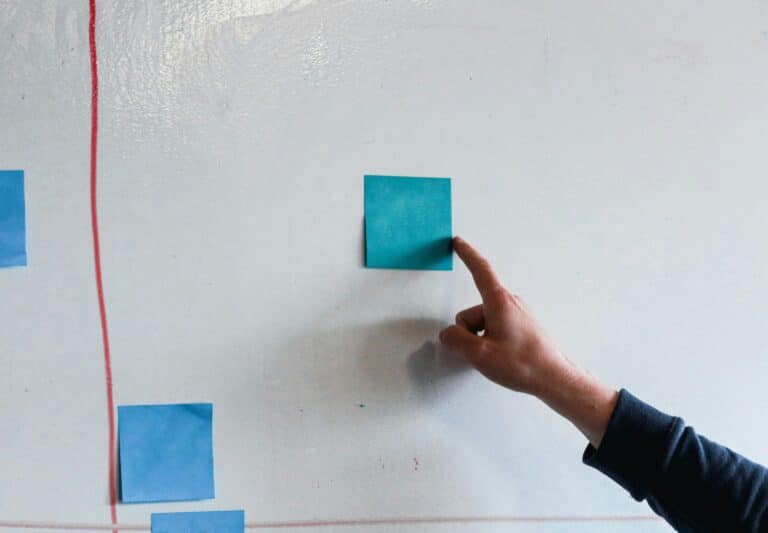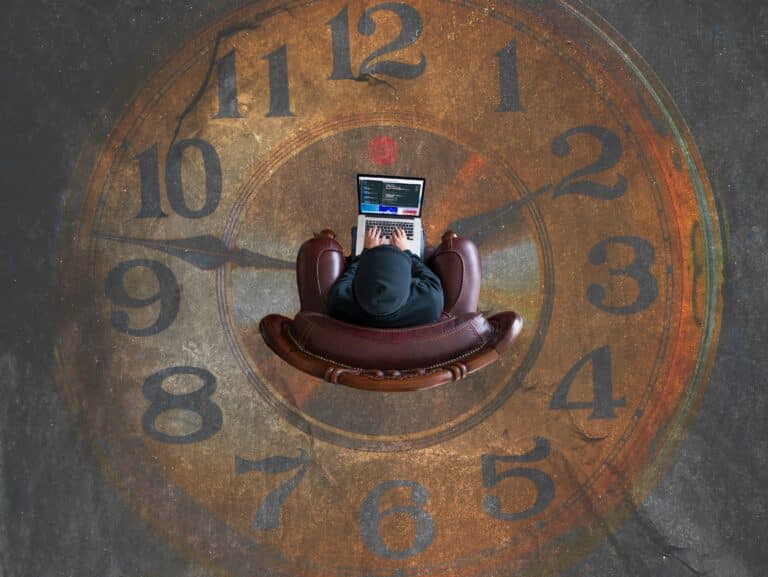In the complex and rapidly evolving landscape of software development, the success of a freelance developer often hinges on two fundamental aspects: organization and efficiency. As such, the significance of systems that are designed specifically with the needs of developers in mind – Dev-Centric To-Do Systems – cannot be overstated. These tools, tailored to the unique demands of the software development process, can revolutionize the way you work, boosting productivity and maximizing your potential.
Dev-Centric To-Do Systems embody a shift in focus: from generic task management tools, to specialized platforms that understand and cater to the intricate nature of coding, debugging, and deploying software applications. These systems have been born out of an understanding that traditional task management tools often fall short when it comes to handling the complexities of software development workflows. 🚀
In this comprehensive blog post, we will delve deep into the world of Dev-Centric To-Do Systems, exploring their importance in enhancing productivity, particularly for freelance developers. We will dissect the features that set these systems apart from traditional productivity tools, and how they can supercharge your software development workflow. 🔍
We will start by presenting an overview of Dev-Centric To-Do Systems, including a discussion on their unique characteristics and the ways they address the specific needs of developers. We’ll examine the challenges that these systems are designed to overcome, and how they differ from generic productivity tools. This will lay the foundation for understanding the inherent value these systems bring to the table.
Following this, we will explore the key components of a Dev-Centric To-Do System.
These components, which include features like integrated version control, bug tracking, and project management capabilities, are central to the effectiveness of these tools in boosting productivity. We will dissect each of these features in detail, explaining how they contribute to a more efficient and streamlined software development process.

Then, we will provide insights into selecting the right Dev-Centric To-Do System for your needs. This section will guide you through the process of evaluating different systems, considering factors such as the scale and nature of your projects, your preferred development methodologies, and your individual working style. 🤔
Finally, we will present case studies of successful freelance developers who have utilized Dev-Centric To-Do Systems to boost their productivity and elevate their work.
These real-life examples will serve to illustrate the transformative potential of these tools in action, providing you with tangible evidence of their benefits.
By the end of this comprehensive guide, you will have a thorough understanding of the importance of Dev-Centric To-Do Systems, their role in enhancing productivity, and how you can harness their power to elevate your work as a freelance developer. Get ready to transform your workflow and power up your productivity with Dev-Centric To-Do Systems! 💪🚀
Dev-Centric To-Do Systems: A Must-Have for Freelance Developers
With the rise of remote work, more and more people are turning to freelance work, and the field of software development is no exception. As a freelance developer, you have the luxury of setting your own hours and choosing your projects. However, this freedom comes with the need for a higher level of personal organization and productivity. This is where Dev-Centric To-Do Systems come in.
Dev-Centric To-Do Systems are productivity tools specifically designed to cater to the unique workflow of developers. They integrate seamlessly with your development environment, allowing you to manage your tasks without having to switch contexts. With features like code snippets, git integrations, and agile project management tools, these systems are designed to help you manage your workload more efficiently.
To give you a better understanding of how these systems can enhance your productivity, let’s dive deeper into their features and benefits. We will also compare some of the top Dev-Centric To-Do Systems available in the market to help you make an informed decision.
Unveiling the Power of Dev-Centric To-Do Systems
While traditional to-do lists and project management tools can help you keep track of your tasks, they often fall short when it comes to the unique needs of developers. Dev-Centric To-Do Systems, on the other hand, are built with these needs in mind.
These systems offer a plethora of features tailored to developers. For instance, they allow you to embed code snippets in your tasks, making it easier to review and manage your code. They also integrate with popular version control systems like Git, allowing you to link your commits directly to your tasks. Moreover, these systems support agile project management methodologies, making them perfect for managing complex software development projects.
The benefits of using these systems are manifold. Not only do they help you manage your tasks more efficiently, but they also improve your workflow by reducing the need for context switching. By integrating with your development environment, they allow you to stay focused on your code, thereby increasing your productivity. Furthermore, by providing a centralized place for all your tasks, they make it easier for you to prioritize your work and keep track of your progress.
Comparing the Best Dev-Centric To-Do Systems
There are several Dev-Centric To-Do Systems available in the market, each with its own strengths and weaknesses. To help you choose the right one for your needs, let’s compare some of the top systems on various parameters like ease of use, integration capabilities, and pricing.
| System | Ease of Use | Integration Capabilities | Pricing |
|---|---|---|---|
| JIRA | High | Excellent | Paid |
| Trello | Medium | Good | Free/Paid |
| Asana | Medium | Good | Paid |
| Todoist | High | Average | Free/Paid |
As you can see, each system has its pros and cons. JIRA, for instance, is renowned for its powerful features and integration capabilities, but it comes with a price tag. Trello, on the other hand, is easier to use and offers a free version, but its integration capabilities are not as comprehensive. Therefore, you should choose a system based on your specific needs and budget.
Getting Started with Dev-Centric To-Do Systems
Now that you know the importance of Dev-Centric To-Do Systems and have an idea of the best ones available, it’s time to get started. However, implementing a new productivity tool can be daunting, especially if you’re new to the field. Therefore, it’s essential to follow a structured approach.
Firstly, you need to understand your workflow and identify your needs. What features are you looking for in a to-do system? Do you need advanced integration capabilities, or is a simple to-do list sufficient? Once you have a clear idea of your needs, you can choose a system that best fits them.
Once you’ve chosen a system, take the time to familiarize yourself with its features. Most systems offer comprehensive tutorials and user guides to help you get started. Make sure to leverage these resources to make the most out of your chosen system.
To get a better idea of how these systems work in practice, watch the video “How to Use Trello for Software Development” by the Trello team on YouTube. This video provides a practical demonstration of how you can use a Dev-Centric To-Do System to manage your development tasks.
Boost Your Productivity with Dev-Centric To-Do Systems
In conclusion, Dev-Centric To-Do Systems are a must-have for any freelance developer looking to boost their productivity. By providing a range of features tailored to developers, they make task management a breeze. Moreover, by integrating with your development environment, they streamline your workflow and help you stay focused on your code.
Whether you’re a seasoned developer or just starting your freelance journey, implementing a Dev-Centric To-Do System can significantly enhance your productivity. So, why wait? Start exploring these systems today and take your productivity to the next level!
Remember, organization is the key to productivity, and with a Dev-Centric To-Do System, you have a powerful tool at your disposal to stay organized and efficient. Happy coding! 👨💻👩💻
Conclusion
In conclusion, the technical topics we have dived into throughout this article, ranging from the ins and outs of software engineering, to the intricacies of Information Technology (IT), have been designed to illuminate and unpack the complex and ever-evolving world of technology. The aim has not only been to provide insights and information, but also to equip you, our valued reader, with the knowledge and understanding necessary to navigate the technical landscape with confidence and curiosity.
As we have seen, software engineering is a discipline that is increasingly central to our daily lives. From the apps we use on our smartphones, to the systems that power our workplaces and industries, software engineering is the hidden force that keeps the digital world spinning. Its principles and practices provide a framework for developing and maintaining software systems that are reliable, efficient, and adaptable – a crucial aspect in the current rapid pace of technological change.
At the same time, we have explored the multifaceted realm of IT, a field that encompasses the design, development, implementation, and management of computer-based information systems. We have delved into topics such as data management, network architecture, and cyber security, all of which are becoming increasingly important as our world becomes more interconnected and data-driven.
Throughout our discussion, we have strived to break down these complex subjects into comprehensible concepts and ideas. Yet, the depth and breadth of these fields mean that there is always more to learn, more to discover, and more to understand. The journey towards technical mastery is not a sprint, but a marathon, requiring ongoing commitment, curiosity, and a passion for learning.
We invite you to continue this journey with us, to delve deeper into these fascinating topics, and to expand your own technical knowledge and understanding. As always, we encourage your feedback and comments, as your insights and experiences enrich our collective learning experience. Please feel free to share this article with others who may find it useful, and to apply the knowledge you have gained in your own professional or personal pursuits.
In the words of Albert Einstein, “The more I learn, the more I realize how much I don’t know.” This realization is not a cause for discouragement, but rather, an invitation to embark on a lifelong journey of learning and discovery. So, keep reading, keep learning, and keep exploring the fascinating world of technology. 💡🔍📚
Finally, we would like to express our gratitude to the various authors and experts whose work has informed this article. Their invaluable contributions to the field of software engineering and IT continue to drive innovation and progress in the digital realm. Here are some links for further reading:
[Link to Source 1](http://example.com)
[Link to Source 2](http://example.com)
[Link to Source 3](http://example.com)
Remember, knowledge is power. Equip yourself with the right information and you will be able to conquer any challenge that comes your way. Until next time, happy reading and happy learning!
Link to Source 4
Link to Source 5
Link to Source 6