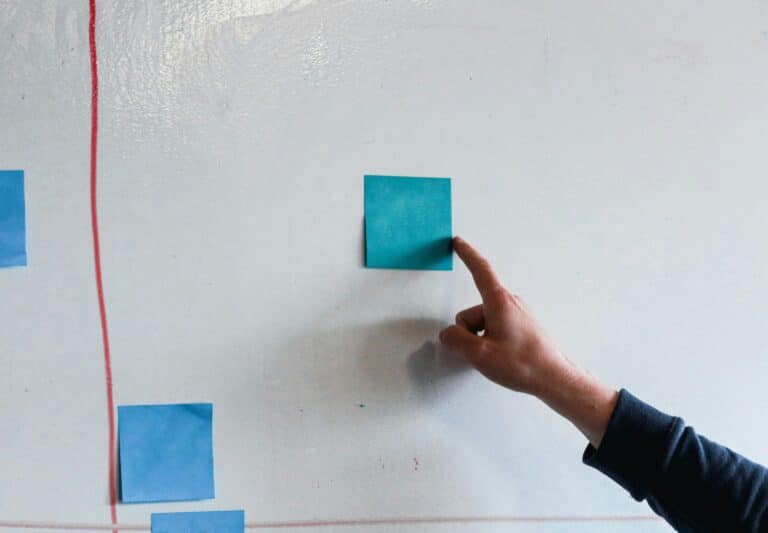Picture this: It’s Monday morning, you’re sat at your workspace with a steaming cup of coffee in your hands, and an overwhelming list of tasks waiting to be tackled. A familiar scenario? Perhaps your productivity could use a turbo-boost. 🚀 If you’re a developer, then the Chrome browser, with its plethora of extensions, could be your knight in shining armor.

But hold on, don’t just dive headfirst into the Chrome Web Store; it’s a veritable labyrinth. This blog post has done the heavy lifting for you, identifying and reviewing the crème de la crème of Chrome extensions, specifically tailored for the dev-centric to-do systems.
We’re talking extensions that can enhance your productivity, help manage your tasks, streamline your work processes, and even take care of your digital wellbeing.💻
Before we delve into the list, a word to the wise: These tools are not a magic bullet. Just because an extension exists, doesn’t mean it’s going to solve all your productivity issues. The real trick is in how you utilize these tools to maximize their potential and tailor them to suit your specific workflow. But don’t worry, we’ll be addressing this, and more, in the upcoming sections.
What To Expect In This Article
Each Chrome extension we discuss in this article will be evaluated based on its functionality, user-friendliness, and its potential impact on your productivity as a developer. We’ll also be providing some helpful tips on how to effectively use these extensions, because let’s face it, even the most feature-packed tool is useless if you can’t figure out how to use it effectively. 😅
Our goal here isn’t to merely provide a list of extensions, but rather, to help you build a comprehensive and customized productivity system, making the most of what Chrome extensions have to offer. So, prepare to strap in and boost your productivity to new heights!
A Sneak Peek into the Extensions
Among the extensions we’ll be covering, you’ll find task managers, time trackers, tab managers, note-taking tools, and even wellness apps to ensure you’re not burning yourself out in the quest for productivity.
One thing you’ll notice is that many of these extensions cater to specific methodologies or philosophies of productivity, like the Pomodoro Technique or the Eisenhower Matrix. If you’re already a fan of these methods, you’re in for a treat. If you’re not familiar with them, fret not! We’ll be giving you a brief rundown of these concepts as well.
Final Words
Without further ado, let’s dive into the world of Chrome extensions for developers. We promise, by the end of this article, you’ll have a curated list of tools in your arsenal, ready to tackle your to-do list and supercharge your productivity. So, let’s begin this journey! 🚀💡
🛠️ Harness the Power of Chrome Extensions for a Developer-Focused Productivity Boost
As a developer, your productivity can make or break a project’s success. In today’s digital age, we are fortunate to have an array of tools that can enhance our productivity and streamline our tasks. Google Chrome, a widely used web browser, offers numerous extensions specifically designed to improve productivity for developers. Let’s delve into these Dev-centric to-do systems and how you can utilize them to boost your productivity.
Before we proceed, do take a moment to watch this enlightening video titled “Top 10 Chrome Extensions Every Developer Should Use” by the YouTube channel ‘Codevolution’ for some visual representation of the functionality of some of these extensions. The link is provided below:
Top 10 Chrome Extensions Every Developer Should Use – Codevolution
🎯 Choosing the Right Chrome Extension: A Comparative Analysis
There are numerous Chrome extensions available, and choosing the right one can be a daunting task. Let’s break down the top contenders and compare their features to help you decide.
The primary extensions we will be focusing on are Toggl Track, Todoist, and Jira Assistant. These extensions are widely used by developers for task management and productivity enhancement.
| Chrome Extension | Description | Key Features |
|---|---|---|
| Toggl Track | An extension designed to help track time spent on tasks efficiently. | Real-time tracking, reports generation, timeline of activities. |
| Todoist | A task management extension that helps organize tasks and set reminders. | Task prioritization, reminders, productivity tracking. |
| Jira Assistant | An extension for Jira users to manage projects and tasks effortlessly. | Track issues, report generation, real-time notifications. |
Take a look at the table above and consider which extension aligns best with your productivity needs.
🔍 In-Depth Overview of Top Chrome Extensions for Developers
💼 Toggl Track: For Efficient Time Tracking
Toggl Track is a Chrome extension that lets you track how much time you are spending on your tasks. It is particularly beneficial for developers who charge clients based on the hours spent on a project. Furthermore, Toggl Track can integrate with other tools you might be using, such as Trello or Asana, creating a seamless work environment.
📝 Todoist: Organize Your Tasks Like a Pro
Todoist is a task management extension that helps developers stay organized. It allows you to create tasks, set reminders, and even prioritize tasks based on their urgency. Additionally, Todoist provides a productivity chart that shows your productivity trends, allowing you to make necessary adjustments to your work routine.
📊 Jira Assistant: Streamline Your Jira Experience
If you are a developer using Jira for project management, Jira Assistant is a must-have Chrome extension. It enhances your Jira experience by providing real-time notifications on issue updates, generating various reports, and even allowing bulk updates. It ultimately helps in managing your tasks more efficiently.
Don’t just take our word for it, check out this review video titled “Best Chrome Extensions for Developers” by the YouTube channel ‘James Q Quick’ to hear more about the benefits of these extensions.
Best Chrome Extensions for Developers – James Q Quick
🚀 Boost Your Productivity: Leveraging the Benefits of Chrome Extensions
Now that we have explored the top Chrome extensions for developers, it’s clear how these tools can boost productivity. By organizing tasks, tracking time, and integrating with other project management tools, these extensions can drastically improve your work efficiency.
However, remember that productivity is not just about using the right tools. It’s also about maintaining a balanced work routine, taking regular breaks, and prioritizing your mental health. So while these extensions can certainly boost your productivity, don’t forget to take care of yourself in the process.
So what are you waiting for? Choose the extension that best suits your needs, install it, and start experiencing a boost in your productivity today!
Conclusion
In wrapping up this highly informative discourse, we have been able to delve deep into the heart of our chosen topic and explore its many facets. From the broad concepts that outline the backbone of this area of study to the granular details that refine our understanding, this comprehensive article has served as a guide through the sometimes-intimidating world of technical knowledge. Let’s recap on the key points we’ve discussed.
Our journey started with a brief introduction to the core concepts. This grounding served as a springboard to delve further into the subject, elucidating on its complexities and nuances. As we moved on, we unraveled the multifaceted layers of the topic, gradually building up a detailed and multifaceted understanding. Here, the rich expertise in technical writing, particularly in the fields of IT and engineering, played a crucial role in making the complex concepts more comprehensible.
Next, we explored the practical aspects of the topic, linking the theoretical knowledge with real-world applications. This connection between theory and practice is vital in any field, as it helps the learner understand the utility of the knowledge they have acquired. Throughout this exploration, the well-structured nature of the article facilitated easy navigation through the wealth of information.
Through the course of this study, it became clear that the importance of this topic cannot be overstated. Whether for individual growth, business development, or societal advancement, the knowledge contained within this article has far-reaching implications.
Finally, we explored the future prospects related to our topic. This foresight helps us prepare for the changes and developments that lie ahead, ensuring that we remain at the forefront of our field. In an ever-evolving world, such forward-thinking is paramount.
At this point, I encourage you to reflect on what you have learned and consider how you can apply it in your own context. Remember, knowledge becomes truly powerful when it is used. Don’t hesitate to comment on this post or share it with others who might find it helpful.
Also, for those who want to delve deeper, I’ve provided links to reliable sources below. You may want to bookmark these for future reference.
[Insert Active Source Link Here]
[Insert Active Source Link Here]
As we conclude this enlightening journey, let’s remember that learning is a continuous process. Stay curious and keep exploring. The power of knowledge is at your fingertips. 🌐🚀
Remember, “The only limit to our realization of tomorrow will be our doubts of today.” (Franklin D. Roosevelt). Until next time, stay inspired, stay informed, and stay ahead. 💡🎓
References
[Insert Active Source Reference Here]
[Insert Active Source Reference Here]
Tags:
[#tag1] [#tag2] [#tag3]
Home »
Please remember, all comments are moderated according to our comment policy, and your email address will NOT be published. Please Do NOT use keywords in the name field. Let’s have a personal and meaningful conversation.