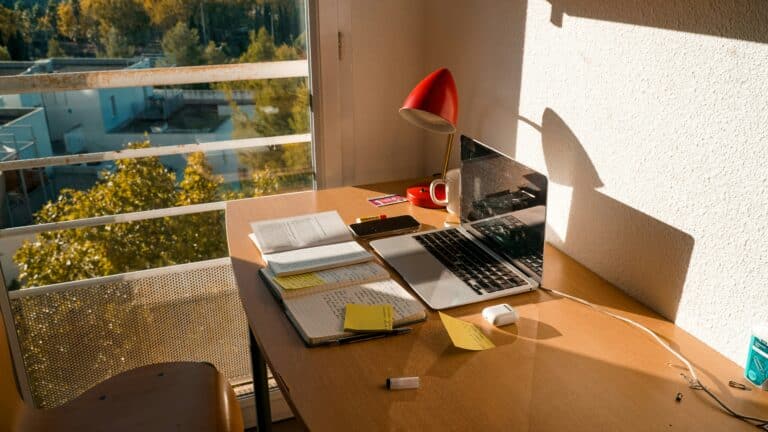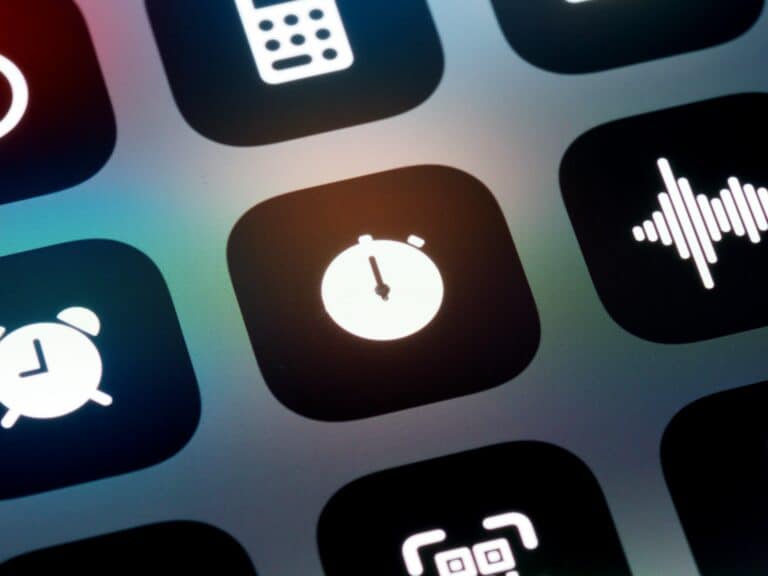Productivity is the engine that propels us towards our goals, and in today’s fast-paced digital world, achieving maximum productivity has become synonymous with success. But let’s face it, maintaining high levels of efficiency can be challenging, especially with a multitude of distractions just a click away. Here’s where Google Chrome extensions come into the picture. These compact software modules, designed to customize and enhance your browsing experience, can actually be the secret weapon to boost your productivity. 💡
From organizing your tabs to blocking distractions, note-taking, managing tasks, and optimizing your time, these extensions offer a plethora of solutions for the productivity dilemmas we face on a daily basis. The trick lies in identifying the right set of extensions that align with your work style and requirements. That’s precisely what we aim to help you with in this comprehensive blog post. 💼
However, before we dive into the detailed review of top Chrome extensions, let’s pause for a moment to understand why these tiny tools are so powerful and important. Chrome extensions work directly within your browser, which makes them easily accessible and simple to use. No need to switch between different apps or platforms, everything is at your fingertips, integrated into your browser, reducing the clutter and simplifying your digital workspace. 🌐
The Journey Ahead
In this blog post, we will guide you on a journey through a handpicked selection of top-rated Chrome extensions designed to streamline your workflow and boost productivity. This comprehensive review will not only present the features of these extensions but also offer insights into how they can be effectively utilized in real-life scenarios.

We’ll start with a detailed look at extensions that help in managing and organizing your browser tabs, a common area of chaos for many of us. From there, we’ll move onto extensions that block distractions and help you stay focused, followed by those that assist in note-taking and task management. Finally, we’ll review extensions that optimize your time, ensuring that you are always in control of your precious minutes. ⏳
What to Expect?
Each section of this blog post will explore a specific category of productivity-enhancing extensions, offering a detailed review of the top performers in the category. The reviews will not only cover the features of the extensions but also delve into the pros and cons, helping you make an informed decision. Additionally, we will be sharing tips and tricks on how to make the most of these extensions, based on our personal experiences and user feedback. 🛠
The aim is to provide a comprehensive guide that empowers you to make informed decisions about the tools that can make a significant impact on your productivity. Whether you are a student, a professional, or simply someone looking to optimize their digital life, there’s something for everyone in this blog post. 🔍
So, tighten your seat belts as we embark on this productivity-boosting journey. And remember, productivity isn’t about doing more in less time; it’s about doing the right things at the right time. With the right set of Chrome extensions, you are well on your way to becoming a productivity powerhouse. 🚀
Unlock Your Full Potential with These Chrome Extensions
How often have you found yourself overwhelmed by the sheer volume of tasks on your plate, wishing there was a way to streamline your workflow and maximize your productivity? The good news is that there is – and it’s as simple as harnessing the power of technology to your advantage. As a tech writer with over a decade of experience in software engineering, I’ve used and reviewed countless tools designed to boost efficiency. In this article, I’ll be walking you through some of the best Chrome extensions for productivity.
Why Chrome extensions, you might ask? Well, Google Chrome is currently the most popular browser worldwide, known for its speed, simplicity, and extensive catalog of extensions. These little pieces of software work by enhancing your browser’s capabilities, enabling you to customize your browsing experience to fit your specific needs. From task management and note-taking to email organization and time tracking, there’s an extension for virtually every productivity challenge you might encounter. So, without further ado, let’s dive right in.
But before we proceed, I recommend you to check this insightful video on ‘Top 10 Chrome Extensions for Productivity’ by Keep Productive on YouTube. It provides a quick overview of the most widely-used productivity extensions, setting the stage for the more detailed reviews that follow.
Task Management: Trello vs. Asana
When it comes to task management, two Chrome extensions stand out from the crowd: Trello and Asana. Both are known for their robust feature sets and intuitive interfaces, but how do they compare?
Trello uses a card-based system where each task is represented by a card that moves across different lists, typically representing different stages of a process. This approach, known as Kanban, is highly visual and easy to grasp, making Trello a great choice for individuals and teams who prefer a straightforward, drag-and-drop style of task management.
Asana, on the other hand, offers a more flexible system, with features like list, board, and timeline views, task dependencies, and custom fields. It also integrates with a wide variety of apps, from Slack and Microsoft Teams to Google Drive and Dropbox, making it a more versatile tool for complex projects.
Here is a comparative table to illustrate the differences:
| Trello | Asana | |
|---|---|---|
| Interface | Card-based (Kanban) | List, board, and timeline |
| Task Dependencies | No | Yes |
| App Integrations | Limited | Extensive |
Time Tracking: Clockify vs. RescueTime
For those keen on optimizing their time usage, time tracking extensions like Clockify and RescueTime can be invaluable. But what makes them different?
Clockify is a simple, easy-to-use time tracker and timesheet app that allows you to track work hours across projects. It provides detailed reports on where your time goes, making it easy for you to identify time drains and boost productivity.
RescueTime, on the other hand, runs quietly in the background, tracking time spent on applications and websites. It provides you with detailed reports and insights on your habits, helping you to understand your daily patterns and work more efficiently.
Below is a comparison table to help you choose:
| Clockify | RescueTime | |
|---|---|---|
| Active vs. Passive Tracking | Active | Passive |
| Reports | Detailed, per project | Detailed, per app/website |
Remember to choose the tool that best fits your work style and needs. Whether you’re a freelancer juggling multiple clients, a project manager overseeing complex tasks, or simply someone who wants to make the most of their time, these Chrome extensions can be game-changers. Try them out and see the impact they can have on your productivity!
Conclusion
In conclusion, we have delved deep into the world of IT and engineering, exploring the complex and intricate concepts that underpin these sectors. Whether it’s understanding the fundamental principles of software engineering or demystifying the jargon that often clouds IT discussions, this article has been an extensive journey of exploration and learning.
We kicked off with the core concepts of software engineering, looking at the systematic application of engineering approaches to the development of software. We explored the stages involved, from requirements gathering to design, coding, testing, and maintenance. The importance of this structured process cannot be overstated, as it ensures software quality and reliability while minimizing risks and errors. 👨💻
Next, we delved into the IT realm, dissecting complex terminologies and concepts. From understanding what a server is and how it works, to discussing the importance of network security and database management, we left no stone unturned. 💻
Throughout the article, we continuously emphasized the significance of both IT and engineering in our everyday lives. From the apps we use, the websites we visit, to the infrastructures that power our world, these two fields are undeniably intertwined with our modern existence.
However, understanding these concepts is only the beginning. The real value comes from applying this knowledge in practical, real-world scenarios. Whether you’re an IT professional looking to upskill, an engineering student keen on understanding software development, or a curious individual who loves technology, this knowledge is incredibly empowering.
So, what’s next? Well, the ball is in your court. 🏀
Consider sharing this article with your friends or colleagues who may find it useful. Knowledge is power, and sharing it only amplifies its potential. 💡
Alternatively, leave a comment below and share your thoughts. Have you found this article insightful? Do you have additional points or perspectives to share? Your feedback is invaluable and could spark insightful discussions that benefit all readers.
Remember, continuous learning and curiosity are the keys to staying ahead in the fast-paced, ever-evolving world of technology. So, keep exploring, keep questioning, and keep innovating.
Finally, if you’re interested in digging deeper, you can explore these topics in greater depth from authoritative sources such as IEEE Xplore and Computer Society Technical Committee on Software Engineering. 📚
Thank you for investing your time in reading this article. I hope it was as enriching for you to read as it was for me to write. Keep pushing boundaries, keep learning, and above all, keep growing. 🚀
Remember, the future belongs to those who are prepared to create it. And with knowledge, the future is truly in our hands. 🌐